
How Does the Xiaomi WiFi Repeater Work?
Share
Do you ever find yourself struggling with a weak or non-existent Wi-Fi signal in certain areas of your home? If so, a Xiaomi WiFi repeater might be the perfect solution for you.
This guide will cover the inner workings of these handy devices, explaining how they effectively extend your existing Wi-Fi network and eliminate those frustrating signal dead zones.
By understanding the technology behind Xiaomi WiFi repeaters, you'll be well-equipped to decide if one is right for your needs and how to set it up for optimal performance.
The Xiaomi WiFi Repeater boosts your home Wi-Fi network by extending its coverage. First, it receives the Wi-Fi signal from your existing router wirelessly.
Then, it amplifies this signal, effectively acting as a relay station. The amplified signal is rebroadcast, creating a new Wi-Fi network that eliminates weak or unavailable areas, known as "dead zones."
Now, your devices can connect to this extended network, providing them with a stronger and more reliable Wi-Fi connection in previously unreachable areas of your home.
It's a simple solution to improve your overall Wi-Fi experience effortlessly.
How does the Xiaomi WiFi Repeater Work?

Specifications
| Mi Wi-Fi Range Extender Pro | |
| Product Model | R03 |
| Dimensions | 80 × 54 × 70 mm |
| CPU | Mediatek MT7628K 580 MHz |
| ROM | 2MB |
| RAM | 8MB |
| Antenna Type | 2 external antennas |
| Wireless Standards | IEEE 802.11b/g/n |
| Signal Rate | 2.4 GHz, up to 300 Mbps |
| Wireless Security | WPA-PSK/ WPA2-PSK encryption |
| Power Supply | 100-240 V/0.35 A |
| Power consumption | 3.57W |
How Xiaomi WiFi Repeater Works?
Single-band 2.4GHz Connection
Featuring a single-band wireless connection, the Xiaomi WiFi Range Extender Pro and its predecessors can boost wireless signals significantly. While dual-band devices offer improved performance, the single-band performance of the Xiaomi WiFi repeaters is exceptional.
- With a 2.4GHz connection, the Xiaomi WiFi Repeater also maximizes compatibility so that all of your devices can connect to it seamlessly and without issue.
Speeds of Up to 300 Mbps
Most WiFi repeaters struggle with faster connections, but not the Xiaomi WiFi Range Extender Pro. Whereas other products may throttle or bottleneck your connection speed as a trade-off for improved signal strength and wider area coverage, the Xiaomi WiFi repeaters give you the best of both worlds.
- With the Xiaomi Wifi Repeater, you can experience wide area coverage and no dead zones while still getting the speed that you pay for. You can get up to 300 Mbps speeds everywhere in your home or office.
Lightweight and Portable
Thanks to their small form factor, Xiaomi WiFi repeaters are also very portable, take up less space, and consume much less energy than your typical WiFi extender.
- Weighing at just 125 grams, the Xiaomi WiFi Range Extender Pro remains extremely lightweight and portable despite being the heaviest among Xiaomi’s line of WiFi repeaters. Set it up anywhere in your house without worry, since you’ll be able to unplug and relocate it without any hassle.
Up to 16 Devices
On average, lower-cost WiFi repeaters can only support a very limited number of simultaneous connections. While pricier options can get you up to 32 connected devices at the same time, Xiaomi WiFi repeaters offer the best blend of cost-effective connectivity.
- Supporting up to 16 simultaneous connections, Xiaomi WiFi repeaters should have plenty of connectivity for all of your smart devices - including your smartphone, your laptop, your gaming consoles, your TV, and everything else that belongs in your IoT, such as wireless lights, locks, and refrigerators.
Smart App Interface
Since the Xiaomi WiFi Repeater belongs to the Xiaomi line of smart devices, users can interface with it easily and conveniently through the Mi Home app. This latest gadget from Xiaomi is extremely easy to use.
- Initial setup is done through the app interface - which is available for both Android and iOS devices - so you can monitor, control, and keep track of your Xiaomi WiFi repeater no matter where you go, and on any device.
How to Setup the Xiaomi WiFi Repeater?
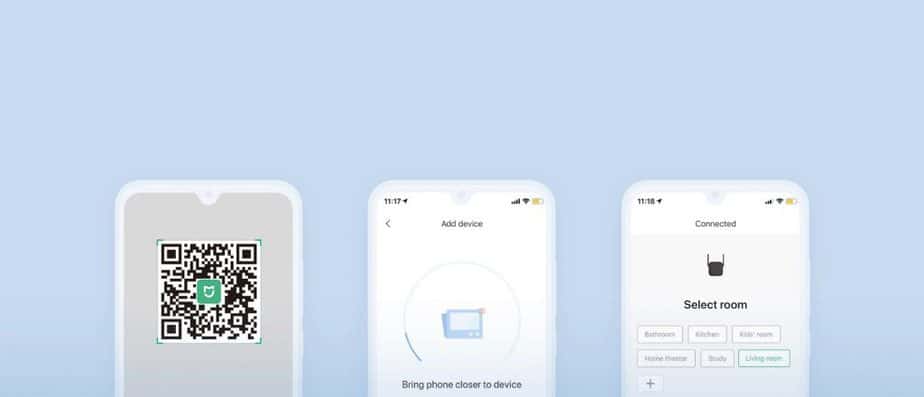
The Xiaomi WiFi Repeater is designed for ease of use and simple installation. To get started on using your Xiaomi WiFi Repeater, simply follow these easy steps:
Plug-In Your Xiaomi WiFi Repeater
The Xiaomi WiFi Repeater can be plugged in a number of ways. The WiFi Range Extender Pro can be plugged into any electrical socket, whether it’s on a wall or on a socket extension cord.
- If you’re using the even more lightweight and portable 1st or 2nd Gen WiFi Repeater from Xiaomi, you also have the option to plug it into any USB socket, whether it’s on a USB hub or directly into your computer or laptop.
Open the Mi Home App on your Android or iOS Device
If you don’t have the Mi Home app, you can easily download it from the Google Play Store if you’re on an Android device, or from the App Store, if you’re running iOS.
- Once you’re signed in and connected, the Mi Home app will automatically detect any supported devices - in this case, your Xiaomi WiFi repeater. If it’s not automatically detected, you can add it manually by going into the “Add Manually” tab and selecting your device.
Connect the WiFi Repeater to Your Home/Office Network
Once the Mi Home app has detected your device - either manually or automatically - you will now have the option to connect your device to your current WiFi network.
- Select your WiFi connection and if it’s password-protected, input your WiFi password as you would on any other device. Once it’s completed, your Xiaomi WiFi repeater should be fully functioning.
Xiaomi Mi Wifi Repeater - Benefits

Before you purchase a tech product, it’s important to understand what kind of benefits you’ll receive from investing in such a product. With the Xiaomi WiFi Repeater, here are just some of the ways it’ll improve your home/office internet connection.
#1 -- Extends WiFi Range
One of the main benefits of having a Xiaomi WiFi Repeater like the WiFi Range Extender Pro is the powerful signal boost it gives to your WiFi router.
- If you’ve experienced poor connectivity when you’re away from your router. Such as when you’re on your balcony, terrace, or even if you’re just in the bathroom, then Xiaomi WiFi Repeater fixes that by boosting the signal and giving you coverage to a much larger area than your default router.
- Homes that span multiple floors may also benefit greatly from extended WiFI range so that they can enjoy seamless internet connectivity regardless of where they are in relation to the router. No more having to walk around looking for a signal - with a Xiaomi WiFi Repeater, you’ll have a signal everywhere in your home or office.
#2 -- Increases Wireless Connectivity
Another reason why Xiaomi WiFi Repeaters getting more and more popular is because of the number of smart devices that people own. Most common routers can support only a limited number of wireless devices.
- So if you have a laptop, smartphone, and tablet connected to your router, you might have trouble getting other devices connected, such as a Smart TV or smart home suites.
- You’ll have even more trouble once you have other people sharing your WiFi, such as your family, your roommates, or even visitors. The Xiaomi line of WiFi Repeaters can handle up to 16 concurrent connections so that all of your devices - from your phone to your computer, to your TV and other gadgets - can stay connected.
#3 -- Improves Signal Strength
Due to the behavior of wireless signals, you often find that the “sweetest” spot in terms of WiFi signal strength and speed is generally right beside your WiFi router.
- The closer you stay to your router, the better your signal, so most people tend to stick close to their routers when they need a stronger signal. However, with the Xiaomi WiFi Repeater, everywhere becomes the sweet spot.
- With improved signal strength, you’ll be able to enjoy your best speeds anywhere in your home or office, even when you’re not directly beside your wireless router. With improved signal strength, your connection will also be more stable and more reliable, so you don’t have to worry about random disconnections and WiFi interruption.
#4 -- Eliminates WiFi Dead Zones
As mentioned earlier, because of the limitations of wireless signals, there are always going to be areas in your home or office where the WiFi just can’t get through.
- These areas are called “dead zones” because how you get no wireless connectivity while you’re in them. With the use of a Xiaomi WiFi repeater, you can eliminate these dead zones completely by boosting your WiFi signal to cover every corner of your home or office.
#5 -- Built for Compatibility
Unlike other brand-name WiFi extenders which are generally only compatible with WiFi routers of the same brand. Xiaomi WiFi Repeaters like the WiFi Range Extender Pro are compatible with any WiFi router.
- You can easily sync the Xiaomi WiFi Repeater to your home or office router, without having to worry about compatibility.
#6 -- Designed for Ease of Use
The Xiaomi WiFi repeater line of products is designed to ensure ease of use. All you have to do is do a quick setup using the Mi Home app to connect the device to your home/office WiFi. And after that, it’s plug-and-play.
- Once it’s set up properly, you can use the Xiaomi WiFi repeater to boost the WiFi signal pretty much anywhere.
#7 -- Low Price, Great Quality
Known for providing high-performance tech at budget prices, Xiaomi offers its range of WiFi repeaters for just $15 or less.
- While other WiFi repeaters could easily cost you $30. The Xiaomi WiFi Repeaters offer plenty of build quality and performance without burning a hole in your pocket. Check out our "How Xiaomi WiFi Repeater Works?" article for more details.
Performance
After having used the Xiaomi WiFi Repeater Pro for almost a year, I can confidently state that it is one of the best Wi-Fi extenders in the market. Especially in terms of real-time and long time performance. In fact, long-term performance is exceptional. This device has been running 24/7 in my home for the past 7 months without any problems whatsoever.
When it comes to real-time performance, it's just as good. The whole reason, I decided to get this instead of another router was that my house wasn't massive enough to warrant another router but big enough for most smart home products to not work properly. Since Xiaomi Smart home products connect with each other using WiFi, I had trouble accessing the devices that were on the opposite end of the house. So, I decided to get the WiFi Repeater
It can definitely get rid of all the dead WiFi spots and even make sure that your security cameras outside the house offer a stable feed. With this device, the router could handle an additional 15 devices. Most importantly, since it's synced to the Mi Home App, you can track and set commands for all the devices from the one App.
How reset Xiaomi WiFi Repeater Pro?
It's extremely easy to reset the WiFi Repeater Pro. All you have to do is follow these simple steps:
- Make sure the WiFi Repeater is plugged into a power source.
- Take a bobby pin or any pin-like object and insert it into the reset hole just below the LED Indicator
- Insert and hold for about 10 seconds.
- Once, the indicator light turns yellow the Xiaomi WiFi Repeater Pro is basically a blank slate.
- You can now open the Mi Home app on your smartphone and re-configure the repeater.
- Check out our "How Xiaomi WiFi Repeater Works?" article for more details.
What is WiFi roaming in MI WiFi repeater?
WiFi roaming is an option that comes with all Xiaomi Repeaters. Basically, this option lets your device use the same name as your WiFi network. This helps you connect to one device instead of multiple networks, avoiding confusion.
- However, in order to set the extended network name as the source network name. You will have to go to WiFi settings and change the name and password.
How to Set up and Use the Xiaomi Mi WiFi Repeater 2?
Xiaomi Mi Wi-Fi Repeater 2 is an affordable and efficient WiFi range extender that comes equipped with two high-performance antennas, designed to extend the range of your existing router.
This compact device is not only compatible with routers but also works seamlessly with Powerbanks, Powerstrips, Laptops, and more.
In just 10 minutes, you can set up the Mi WiFi Repeater 2 using the Mi Home app. Here's how to do that;
How to Setup Mi WiFi Repeater 2?
- Download the Mi Home app from the Google Play Store or Apple App Store.
- Open the Mi Home app on your smartphone.
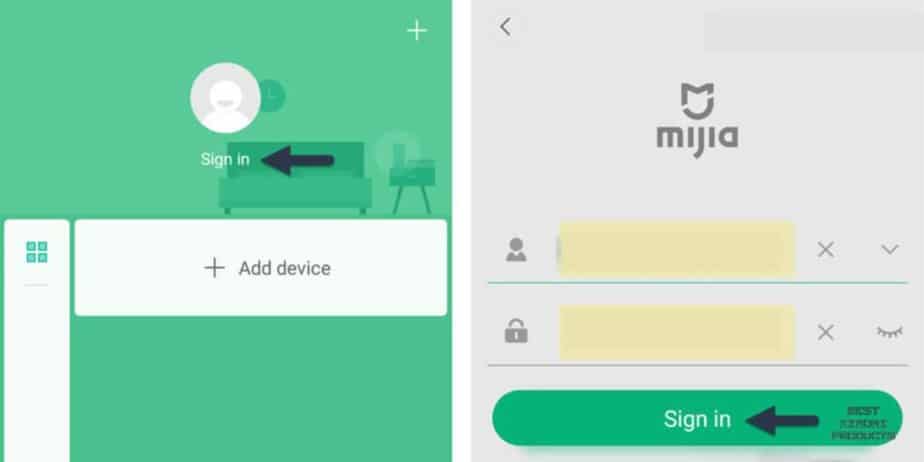
- Read and agree to the Terms & Conditions, then select "USA" as the region.
- Tap on "Sign In" and enter your existing Mi account Username and Password. If you don't have a Mi account, tap on "Sign Up" to create a new one.

- Plug the repeater into a power source. Note that this device comes with a USB port, so you can connect it to a power bank or use a standard USB power adapter. Once the device powers up, a yellow LED will start glowing at the rear side.
How to Configure the Mi Wi-Fi Repeater 2?
- Tap on "Add Device."
- Select your Mi WiFi Repeater from the list.
- Now, choose your WiFi network. Ensure that your primary WiFi router is turned on, and the WiFi light is glowing. In the example screenshot below, "G" is the name of the WiFi router.
- Enter the password for your WiFi network, and select "OK."
- Tap on "Next."
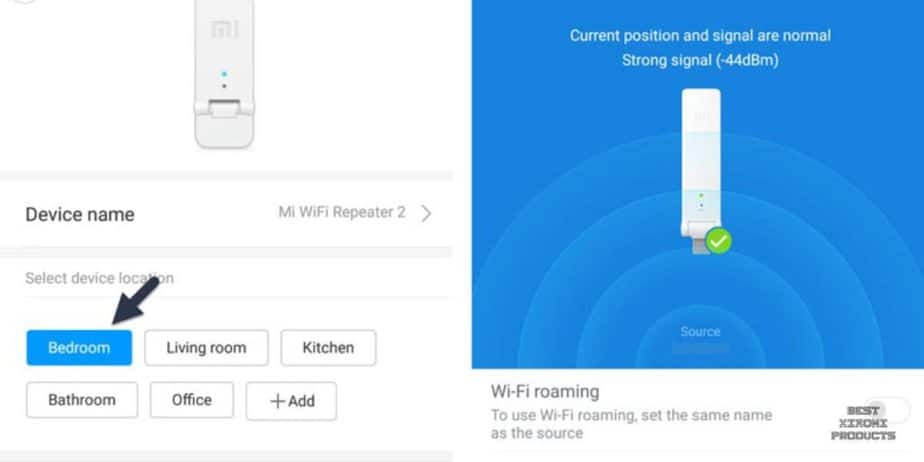
- If the entered password is correct, the repeater will connect to your existing WiFi router, and you'll receive a message saying "Device added." This process may take a few seconds.
- Tap on "Done."
- Optionally, select the location of your device, such as Bedroom, Kitchen, etc.
- Tap on "Use Now" to complete the process. The blue status light on your repeater indicates that it's ready for use.
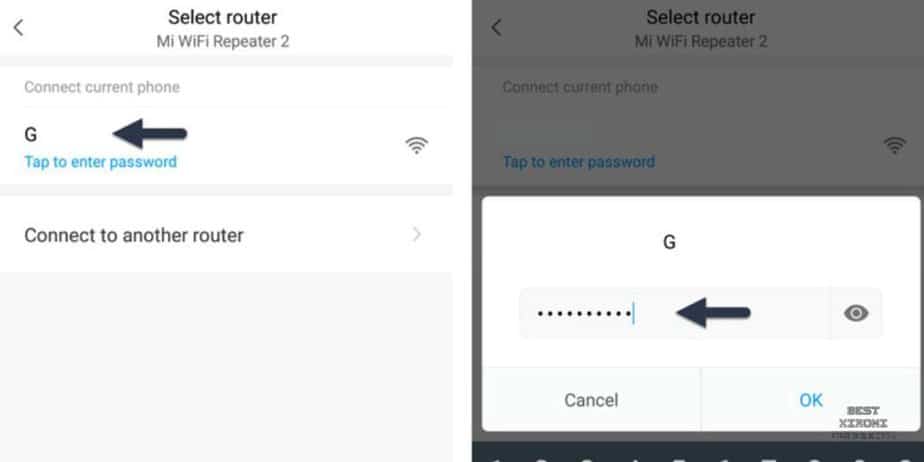
- The WiFi ID (SSID) of your repeater will end with "_plus" (e.g., "G" is the repeater's WiFi ID). The password for the network will remain the same as your router's.
- Exit the Mi Home app and connect your devices to the WiFi network ending with "_plus."
How to Change Username & Password of Mi WiFi Repeater 2?
- Open the Mi Home app on your smartphone.
- Select your WiFi Repeater from the Home screen.
- Tap on "WiFi Settings."
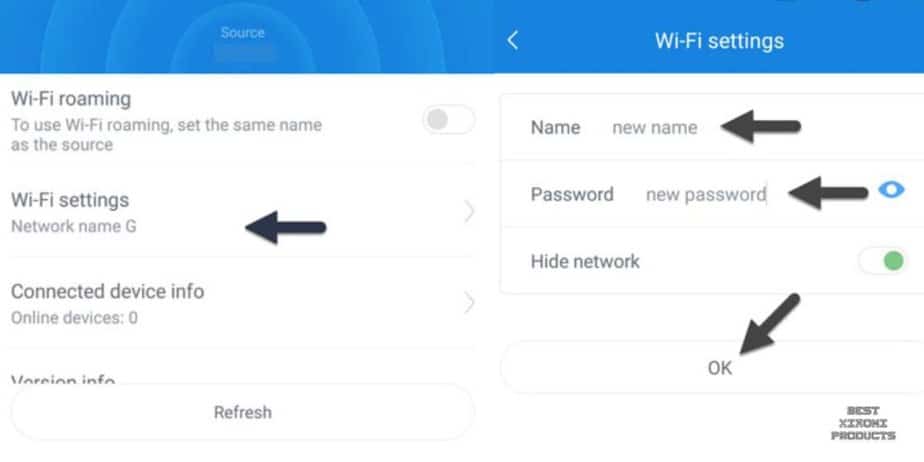
- Delete the existing name and enter the new name.
- Enter the new password.
- If you want to hide the WiFi ID (SSID), enable the "Hide network" option.
- Tap on "OK" to apply the changes to the username and password.
How to Reset the Mi WiFi Repeater 2?

If you need to reset your Mi WiFi Repeater 2 to its default settings, follow these steps:
- Plug the WiFi Repeater into a power source.
- Locate the reset hole located just below the LED indicator.
- Insert a pin or paperclip into the reset hole.
- Press and hold the reset button for 5-8 seconds until the light turns yellow.
- Now, open the Mi Home app on your smartphone.
- Follow the initial setup instructions mentioned earlier to configure the repeater from scratch.
FAQs
What does Xiaomi WiFi repeater do?
What is the range of Xiaomi WiFi repeater?
Where is Xiaomi WiFi repeater installed?
What is the range of Xiaomi WiFi Repeater?
How do I manage my Xiaomi WiFi repeater?
User Reviews
If you don't already have the Mi Home app, it will take you an extra minute to download. Once you have the app it is so easy to set up: plug it in, on the app it is detected, shows you a list of available networks to connect to, choose one , enter the password, and you're done! Performance is good, does not extend 5GHz - only 2.4GHz. It's possible to get a faster one but you would pay much more. This allows me to stream 4K video with no issues whatsoever.
Eyad From Australia
Transfer speed up to 300 Mbps 2 external antennas. Advanced connection technology that ensures reliable Wi-Fi coverage throughout your home or office. No "dead zone". When connected to the wireless router, it increases and expands the signal to areas where the router alone cannot reach. Up to 24 devices. 24 devices are the maximum recommended connections for a better experience. Flexible positioning. Once connected to a router, you can simply disconnect and reconnect it to another location to obtain the best signal quality and coverage. Easy to set up. Using the Mi boot application, it is very convenient to connect to a router. Meanwhile, it is simpler when the router is a Mi Router. Excellent product, modern and compact design!
Tara from USA
If you're on a budget this works fine. I bought this to extend my 2.4Ghz wifi network. Just make sure during installation of MI Home from playstore to select Mainland China to be able to find the device.
Teo From Canada
Also Read: