
How to Overclock a Xiaomi Phone 2024 | Does Overclocking Really Make a Difference?
Share
For tech enthusiasts, the desire to squeeze every ounce of performance from their devices is a constant pursuit. In smartphones, this can lead to the practice of overclocking, where the phone's processor is pushed beyond its factory-set clock speed.
But is overclocking a viable option for Xiaomi phones in 2024? This guide delves into the world of Xiaomi phone overclocking, exploring both the "how" and the "why."
We'll begin by comprehensively explaining the concept of overclocking and its potential benefits for smartphone users.
We'll then delve specifically into the process of overclocking a Xiaomi phone, outlining the necessary steps and the tools involved.
However, simply knowing how to overclock is only half the story. We'll also critically examine the potential downsides of this practice, including the risks of overheating, battery drain, and system instability.
Ultimately, this guide aims to equip you with the knowledge needed to make an informed decision about overclocking your Xiaomi phone.
Also Read: Does Xiaomi Support NFC? | List of Xiaomi Phones with NFC for 2024
How to Overclock a Xiaomi Phone
There are two different methods you can use to overclock your Xiaomi phone.
One is by rooting your Xiaomi phone and installing a new kernel that permits CPU modifications and the second is by enabling developer options and overclocking the phone by entering a code in the dial pad.
Both methods technically do work, but it depends on the model of Xiaomi phone you’re using.
For example, I have the Mi 10T (SD 865) and a Redmi Note 4 (SD 625 SoC), the Mi 10T permits overclocking via the developer options method whereas the Redmi Note 4 requires that the device be rooted first.
So make sure you know the specifications of your device before attempting to overclock it.
How to Overclock an Older Xiaomi Phone?
Older Xiaomi phones, one’s that are pre Snapdragon 855 or do not run on MIUI 11, can be overclocked but they will have to be rooted first.
After rooting the device, with the help of a recovery tool and kernel, was able to tweak the device's CPU in order to overclock it.
- Download the Kernel for Xiaomi phone which supports overclocking from XDA-developers
- Now connect your Xiaomi device with Computer with a USB cable
- Copy the kernel to your SD card’s root or the internal root folder

- Reboot your device and enter into recovery mode and make a backup to serve as the contingency
- Now select Wipe Cache while flashing the kernel, click on “Install from Zip card”
- Select zip file from SD where you have copied the kernel file. Once the selected process of installation will start and will take 5-10 minutes to complete
- All done, Reboot the device
- Lastly, Download SetCPU Set your device’s clock speed
Once the app is downloaded and you have installed it on your Xiaomi phone, launch the app and boost the CPU/GPU speed.
While doing this keep in mind that overclocking your phone will result in the device overheating and some apps will fail to launch, so do this at your own risk.
How to Overclock a New Xiaomi Phone?
Overclocking a new Xiaomi phone is quite easy and it didn’t take me more than a minute or two to have it done. It does require a little knowledge about where certain settings are located, but other than that it’s a breeze.
Enable Developer Options
- Start by opening the Settings app on your Xiaomi phone and then scroll down and click on About Phone
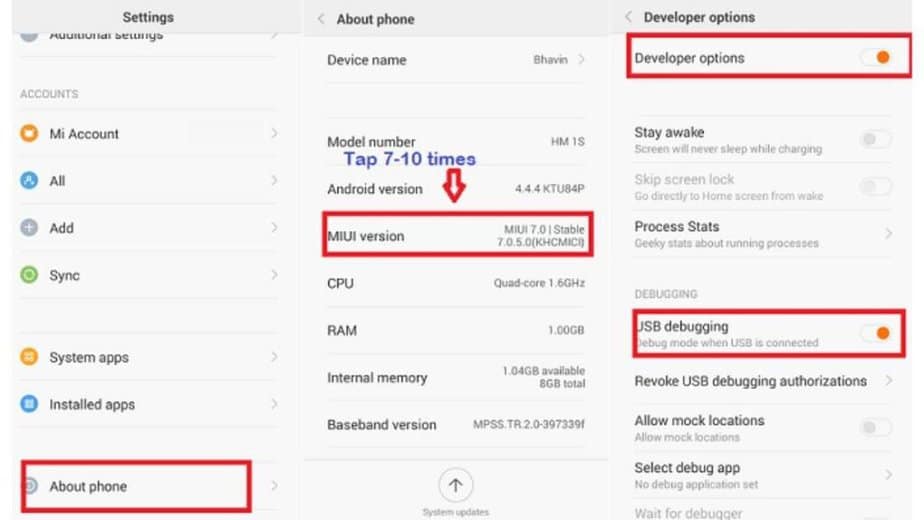
- Now tap MIUI Version 7-10 times until you see a pop-up notification stating that “Developer mode is enabled”
- Now head back to the previous screen and click on Developer mode to check if you have all the options available
Overclock Xiaomi
- Navigate back to the home screen and click on the phone app or dialer app
- Enter the following code in the dialer and click on dial
- * # * # 8106 # * # *
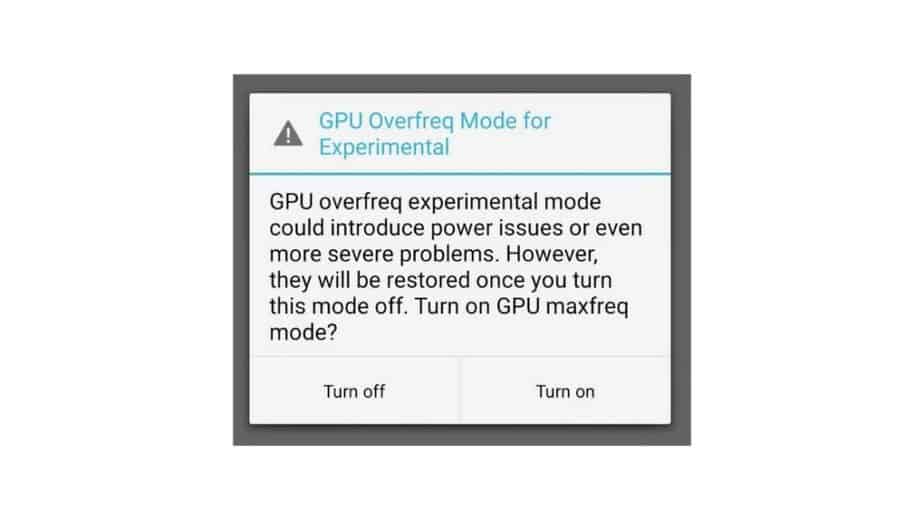
- You will then receive a message stating that your device has been overclocked
Enable Performance Mode on Any Xiaomi Device
By default, Xiaomi phones won’t utilize their full capacity while playing games and I noticed this while running Call of Duty Mobile. There were lags at some parts of the game and the device began to freeze if I enabled UHD graphics on the game.
But I did come across a hack on Reddit where a user was able to boot the performance on the phone by enabling Performance mode.
If you’re experiencing lags on your Xiaomi phone, consider giving these steps a try. It’s still better than rooting your phone and overclocking it.
- Start by downloading ADB fastboot and the relevant drivers onto your PC
- Extract the files from the ZIP folder
- On your Xiaomi device enable developer options from the settings menu and then enable USB debugging
- Plug your phone into your PC with the original USB cable
- Open the folder up where you extracted the files to and launch the “cmd-here.exe”
- It will open up a command prompt window
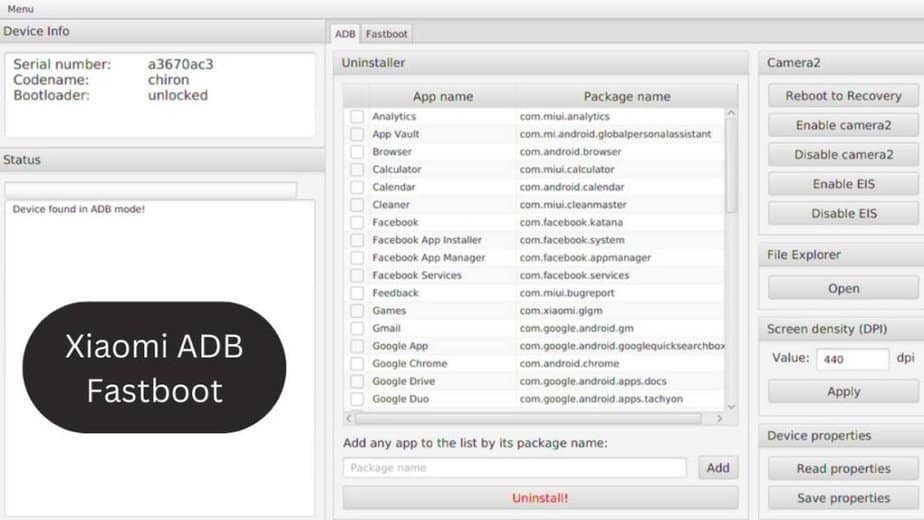
- Now type “adb devices” and wait for the daemon to start
- Unlock your phone while still leaving it plugged in and you will see an option asking it to allow USB debugging to this computer, just choose OK
- Now type “adb shell” in the command prompt window and wait for the new line to load
- Type in this command and press enter
- “am start -n com.android.settings/com.android.settings.fuelgauge.PowerModeSettings”
- On your phone, you will see a popup on the bottom asking you what mode you want to enable.
- Tap on performance mode and tap OK.
Does Overclocking Make a Difference?
Truth be told, not that much. It’s difficult to gauge the difference in performance between a Xiaomi phone that has been overclocked and one that is running on a stock ROM or hasn’t been overclocked yet.
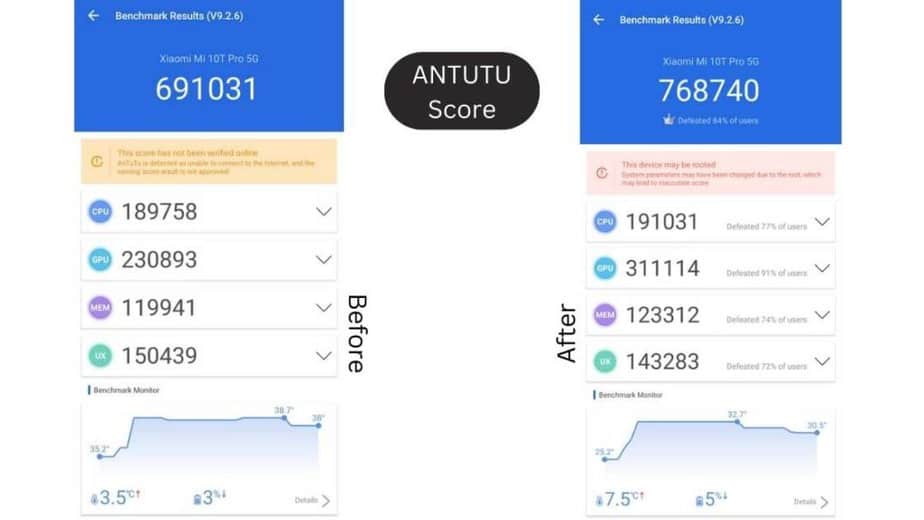
Like, I didn’t notice much difference while playing games on the Mi10T after overclocking it, but the Antutu scores show otherwise. However, when I overclocked the Redmi Note 4, I did notice a slight difference in the fluidity of apps and performance of the device.
I guess in order to notice a visual increase in performance, the device has to be older running on lower specs which the Mi10T isn’t, so it’s probably why I didn’t notice any visible changes to the performance post overclocking it.
What are the Advantages and Disadvantages of Overclocking a Xiaomi Phone?
There are a number of advantages and disadvantages of overclocking a Xiaomi device. I’ll take you through a couple so you get an idea of what you’re getting yourself into by overclocking the phone.
- The most common advantage of overclocking a Xiaomi phone is the increased performance of the processor and RAM
- Overclocking is generally performed by gamers who want to increase the performance of their graphics cards while taking part in online or competitive events. It can also be done when your phone has become slow and you’re experiencing a lag while switching between apps or games.
- Xiaomi phones will begin to overheat when overclocked and this can be attributed to the way the device is being used. If you’re playing high-performance games or running really large applications, the device will begin to heat up faster than normal.
- Overclocking also reduces the battery life of your Xiaomi phone because of the excess power requirement. This can also prove to be dangerous in the long run.
- By overclocking the phone you’re damaging the internal components that are not built to withstand the high temperatures. This can also reduce the lifespan of the phone and make it obsolete much faster.
Alternatives to Overclocking a Xiaomi Phone
If your Xiaomi phone is running low on performance, then instead of overclocking the device why don’t you consider freeing up space and getting rid of unwanted apps and bloatware.
I’ve found that by using alternate means to speed up a Xiaomi phone not only boosts the speed of the device but also reduces the chance of the device overheating.
You can try these following quick tricks to boost the speed of your Xiaomi phone.
-
Use the Memory Extension Feature: Xiaomi incorporates a RAM expansion feature on its devices that uses internal storage to create SWAP storage space and relieve RAM. Activating this feature increases the MIUI system's speed.
-
Activate Automatic Cache Cleaning: Accumulated cache can cause lagging on devices. Xiaomi's MIUI has an automatic cache cleaning feature that clears the cache whenever you lock your smartphone screen. This can be manually adjusted to clear the cache at set intervals, helping to optimize device performance.
-
Block In-Built System Ads: The MIUI system incorporates in-built ads that consume some system resources. Blocking these ads can free up resources and speed up the MIUI system. Set up a private DNS and enter "dns.adguard.com" into the private DNS provider to block ads.
-
Disable System Animations: System animations can slow down the performance of devices, particularly entry-level ones. Deactivating these animations and setting the animation scales to 0 or 0.5 can speed up the MIUI system.
- Maintain Clean Internal Storage: Keeping your internal storage uncluttered can significantly enhance the performance of your device. When the internal storage is nearly full, device speed can slow down, potentially leading to lags and freezing.
Additionally, instead of overclocking your Xiaomi phone, consider these tips to improve its speed:
-
Free Up Storage Space: Aim to maintain at least 10-20% storage capacity on your device for optimal performance.
-
Uninstall Unused Apps: Remove apps that you don't use, especially those that run in the background and use up storage space and RAM.
-
Update Software Regularly: Ensure your device is running on the latest software version. Bugs that cause UI lags are often fixed in updates.
- Scan Phone and Perform a Factory Reset: Bloatware and malware can affect device performance. Regularly scan your device and perform a factory reset if necessary to remove these impediments.
These methods can help to enhance the speed of your Xiaomi phone running the MIUI interface without the need for overclocking, which can cause overheating.
How to Overclock a Xiaomi Phone : FAQ’s
What is overclocking and is it safe to overclock my Xiaomi phone?
Overclocking refers to the process of making your phone's CPU run faster than the speed set by the manufacturer. Although it can potentially boost the performance of your device, it's not without risks.
Overclocking can cause your phone to overheat, reduce battery life, and even damage your phone's internal components over time.
Can I overclock my older Xiaomi phone?
Overclocking an older Xiaomi phone, specifically one that's pre-Snapdragon 855 or does not run on MIUI 11, involves rooting the device first.
Once rooted, you can tweak the CPU with the help of a recovery tool and kernel to enable overclocking. However, remember that doing so involves risks and might void your warranty.
Can I overclock a new Xiaomi phone without rooting it?
Yes, certain newer Xiaomi phones like the Mi 10T permit overclocking without the need for rooting. This can be done via the developer options method, which involves enabling Developer Options and entering a code in the dial pad.
How can I boost performance on any Xiaomi device without overclocking?
You can boost the performance of your Xiaomi phone by enabling Performance mode. This can be achieved by following certain steps involving the use of ADB fastboot and relevant drivers on your PC.
What are the advantages and disadvantages of overclocking a Xiaomi phone?
Overclocking can potentially increase the performance of your Xiaomi phone, making it appealing for gamers or anyone experiencing slow performance or lag on their phone.
However, overclocking also comes with drawbacks, including the potential for your phone to overheat, reduced battery life, and potential damage to your phone's internal components, which can shorten its lifespan.
Are there alternatives to overclocking a Xiaomi phone?
Yes, there are alternatives to overclocking if you want to boost your phone's performance.
These include freeing up storage space on your phone, uninstalling unused apps, updating to the latest software, and performing a factory reset to rid your phone of any bloatware or malware.
Is it good to overclock your Xiaomi phone?
While overclocking can potentially boost the performance of your Xiaomi phone, it also comes with significant risks. Your phone can overheat, the battery life may reduce, and you risk damaging your phone's internal components.
It's recommended to consider alternatives to boost performance and only resort to overclocking if you are comfortable with the risks involved.
How do I enable overclocking on my Mi phone?
To enable overclocking on a new Mi phone, go to Settings, enable Developer Options, access the dialer app, and type "##8106##" and hit send.
Can the Mi 11x be overclocked?
Yes, the Mi 11x can be overclocked as it runs on a newer version of MIUI and uses a Snapdragon processor that allows for overclocking.
Also Read: