
How to Boost Battery Performance on MIUI 14?
Share
Does your Xiaomi phone with MIUI 14 seem to lose charge faster than you can blink? You're not alone. While known for its feature-rich interface, MIUI can sometimes be a battery hog.
But fear not! Here's a comprehensive guide to help you maximize your battery life and get the most out of your device.
This guide will delve into various methods to optimize your phone's settings, identify battery-draining culprits, and implement effective strategies to extend your phone's uptime.
Let’s dive right in!
Also check out: What is MIUI Biometric and How Does it Work 2023
How to Boost Battery Performance on MIUI 14
To boost battery performance on MIUI 14, you can follow these tips:
Use Battery Saver mode
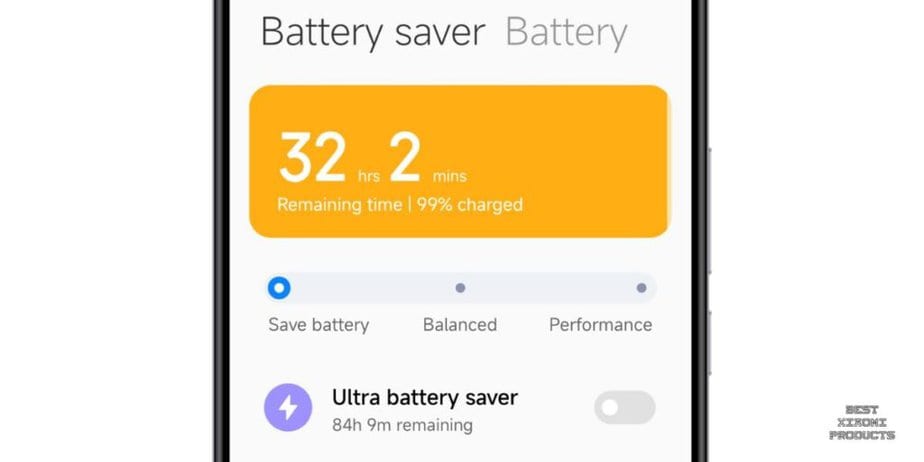
Battery Saver mode on Xiaomi MIUI 14 is a feature that helps to extend the battery life of your device by restricting certain background activities and reducing performance. When Battery Saver mode is enabled, the following restrictions are applied:
- Background apps are restricted
- Screen brightness is reduced
- Processor performance is reduced
- Haptic feedback is reduced
- Visual effects are reduced
These restrictions can help to save battery life by reducing the amount of power that your device uses.
To boost battery performance on your Xiaomi MIUI 14 device, you can enable Battery Saver mode or Ultra Battery Saver mode.
Ultra Battery Saver mode is a more aggressive battery saving mode that applies additional restrictions, such as disabling non-essential apps and features.
Enable Battery Saver mode:
- Open the Settings app.
- Tap on Battery.
- Tap on Battery Saver.
- Toggle on Battery Saver.
Enable Ultra Battery Saver mode:
- Open the Settings app.
- Tap on Battery.
- Tap on Battery Saver.
- Tap on Ultra Battery Saver.
- Toggle on Ultra Battery Saver.
Enable Automatic Battery Saver mode:
You can also set your device to automatically enable Battery Saver mode when your battery level reaches a certain percentage. To do this:
- Open the Settings app.
- Tap on Battery.
- Tap on Battery Saver.
- Tap on Turn on automatically.
- Select the battery level at which you want Battery Saver mode to be automatically enabled.
It is important to note that enabling Battery Saver mode or Ultra Battery Saver mode may affect the performance of your device.
For example, apps may take longer to load and animations may be less smooth. However, these restrictions are necessary to extend the battery life of your device.
Turn off features that you're not using

Some features, such as Bluetooth, Wi-Fi, and GPS, can drain your battery even when you're not using them actively. Turning them off when not in use can drastically save your Xiaomi phone’s battery life.
To turn off these features, go to Settings > Connected devices or Location and toggle off the features that you don't need.
Reduce screen brightness
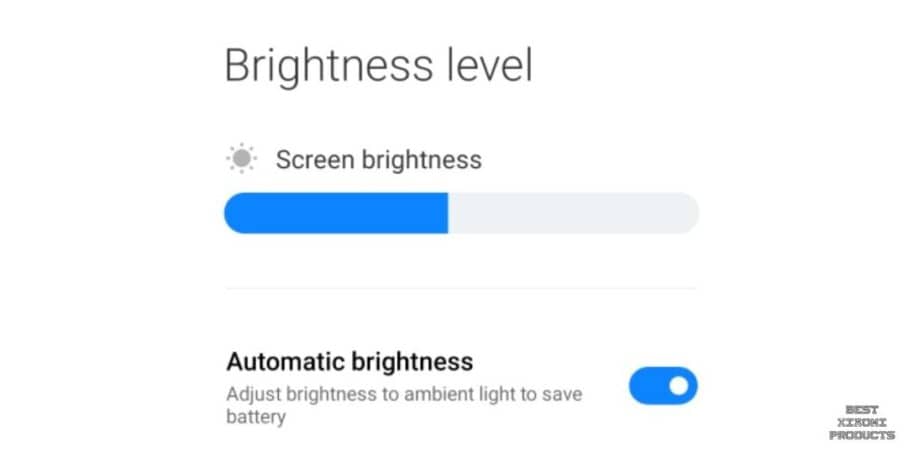
Your screen is another one of the biggest battery drains on your device. The brighter the screen, the more battery will be consumed.
You can reduce your screen brightness by going to Settings > Display > Brightness and slide the brightness slider to the left.
Or you can enable auto brightness within the display settings so your phone’s brightness will automatically increase or decrease depending on how bright your surroundings are.
Set a sleep timer for your display
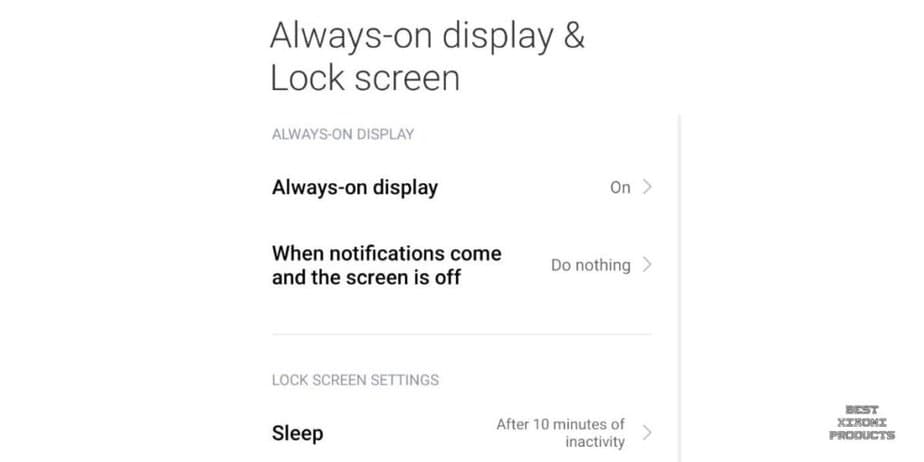
Setting a sleep timer for your display can help to boost battery performance by reducing the amount of time that the display is turned on. When the display is turned off, the device uses less power.
To set a sleep timer for your display on MIUI 14:
- Open the Settings app.
- Tap on Display.
- Tap on Sleep timer.
- Select the amount of time you want the display to stay on after inactivity.
- Tap on Set.
Here are some creative ways to use the sleep timer to boost battery performance:
- Set the sleep timer to turn off the display after a few seconds of inactivity when you are watching a video or listening to music. This will help to prevent the screen from staying on for longer than necessary.
- Set the sleep timer to turn off the display after a few minutes of inactivity when you are reading an ebook or article. This will help to prevent the screen from staying on for longer than necessary.
- Set the sleep timer to turn off the display after a few hours of inactivity when you are sleeping. This will help to prevent the screen from staying on all night and draining the battery.
Disable background app refresh
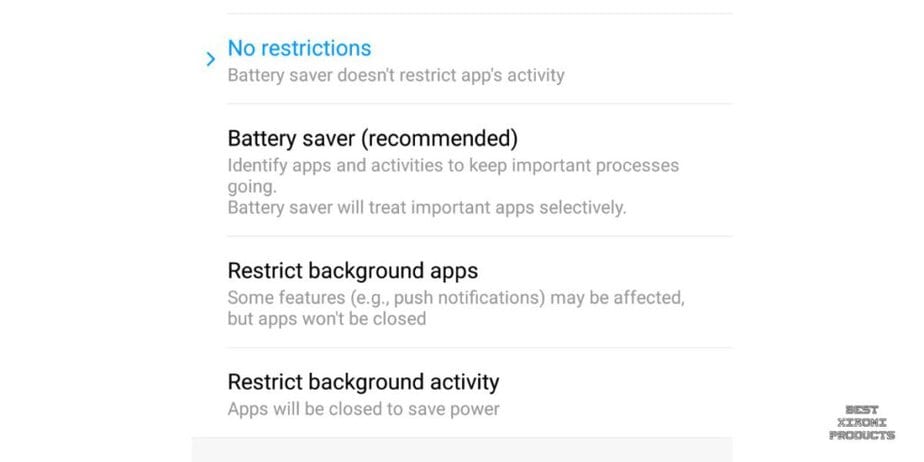
Background app refresh allows apps to continue running in the background even when you're not using them.
This can drain your battery, especially if you have a lot of apps installed.
To disable background app refresh, go to Settings > Apps > Manage apps > See all apps > [App name] > Battery > Background restriction and select Restrict.
Keep your Xiaomi apps up to date

App developers often release updates that include battery optimizations especially if they have recognized that one of their apps is causing the battery drain.
To fix the battery performance issue when it’s an app that’s causing it, you will have to update that app to the latest version that includes the bug fix.
To check for app updates, go to Google Play Store > Menu > My apps & games > Updates.
Use a dark theme
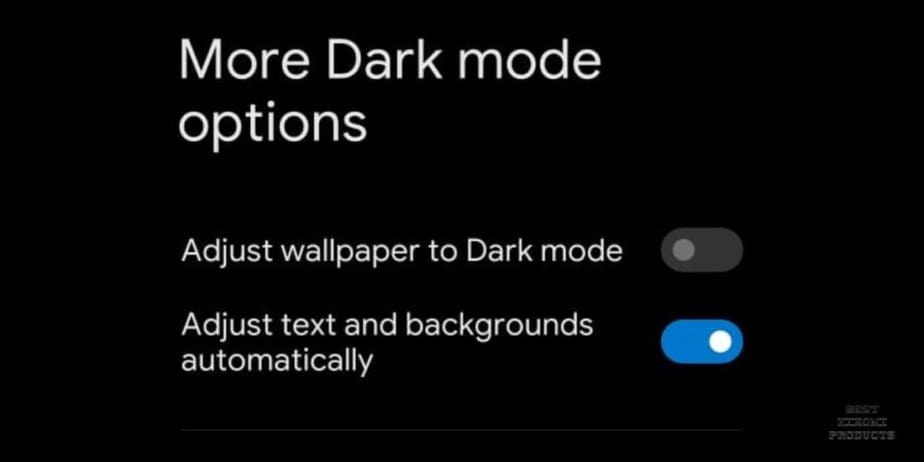
Using a dark theme on MIUI 14 can help to boost battery performance by reducing the amount of power that the display uses.
When displaying white pixels, the display has to use more power than when displaying black pixels. This is because white pixels are made up of all three primary colors (red, green, and blue), while black pixels are turned off.
By using a dark theme, you are reducing the number of white pixels that the display has to show. This can lead to significant battery savings, especially on devices with AMOLED displays.
To enable a dark theme on MIUI 14:
- Open the Settings app.
- Tap on Display.
- Tap on Dark mode.
- Toggle on Dark mode.
You can also choose to schedule dark mode to turn on and off automatically at specific times of day. To do this:
- Open the Settings app.
- Tap on Display.
- Tap on Dark mode.
- Tap on Schedule dark mode.
- Toggle on Schedule dark mode.
- Select the times of day at which you want dark mode to turn on and off.
Avoid charging your device to 100% all the time
Lithium-ion batteries, which are used in most smartphones today, degrade over time, meaning that they can hold less and less charge. This is a natural process, but it can be accelerated by certain factors, such as heat and high voltage.
One way to slow down battery degradation is to avoid charging your device to 100% all the time. Keeping your battery between 20% and 80% charged is ideal for maximizing its lifespan.
MIUI 14 includes a feature called Optimized Battery Charging. This feature uses machine learning to learn your charging habits and adjust the charging speed accordingly.
For example, if you typically plug your phone in overnight, Optimized Battery Charging will slow down the charging speed in the early morning hours, so that your battery reaches 100% just before you wake up.
This helps to reduce the amount of time your battery spends at 100%, which can help to extend its lifespan.
To enable Optimized Battery Charging on MIUI 14, go to Settings > Battery > Battery Saver and toggle on Optimized Battery Charging.
Restart your device regularly
Restarting your device regularly can boost battery performance for MIUI 14 in the same ways that it can for any other operating system:
- It clears out unused memory.
- It closes all background apps.
- It refreshes the operating system.
In addition to these general benefits, restarting your device can also help to improve battery performance on MIUI 14 by:
- Fixing any minor glitches or errors that may be causing battery drain.
- Clearing out any temporary files or caches that may be taking up space and draining your battery.
- Allowing the operating system to optimize battery usage.
Use battery optimizing apps

There are a number of third-party battery optimizing apps available on the Google Play Store.
These apps can help you identify and disable battery-draining apps and services. Some popular battery optimizing apps include:
- Greenify
- Accubattery
- Battery Saver
- Super Battery Saver
Factory reset your device
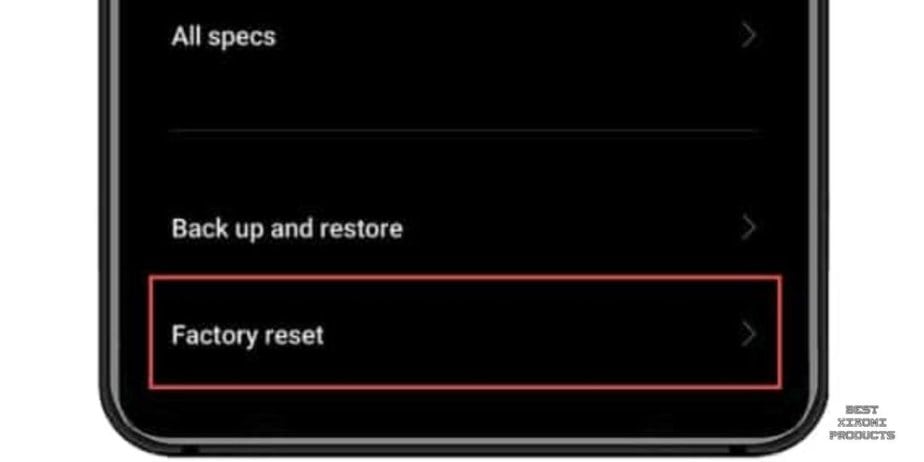
If you've tried all of the above tips and you're still having problems with battery life, you may want to consider doing a factory reset.
To factory reset your device on MIUI 14, you can follow these steps:
- Backup all of your important data, as a factory reset will erase everything on your device.
- Go to Settings > System > Reset options > Erase all data (factory reset).
- Tap Reset phone and enter your PIN or password if prompted.
- Tap Erase all data to confirm the factory reset.
Your device will now restart and begin the factory reset process. This may take a few minutes.
Once the factory reset is complete, your device will be restored to its factory default settings. You will need to set up your device again, including creating a new Google account and installing any apps or data that you need.
Contact Xiaomi support
If you're still having problems with battery life after following all of these tips, then it’s high time you contact Xiaomi support for further assistance and see if they can diagnose the issue.
Why is Xiaomi Battery Draining After the MIUI 14 Update?
There are a few possible reasons why your battery might be constantly draining on MIUI 14:
- New software update: It is possible that a recent MIUI 14 update has introduced a bug that is causing battery drain. If you started noticing the battery drain issue after a recent update, try waiting for a bug fix update from Xiaomi.
- Background apps: Apps that continue to run in the background even when you're not using them can drain your battery.
- Screen brightness: The display is one of the biggest battery drains on smartphones. Reducing the screen brightness can help to improve battery life significantly.
- Hardware issues: It is also possible that there is a hardware issue with your device that is causing the battery drain.
- Settings: Some device settings, such as high screen brightness, Bluetooth, and GPS, can also drain your battery.
Conclusion
By following the tips in this article, you can boost battery performance on MIUI 14 and get the most out of your device.
If you are still having problems with battery drain, you may want to try a factory reset. This will erase all data on your device, so make sure to back up everything important before performing a factory reset.
It is also important to note that battery performance will naturally degrade over time. This is due to the chemical process that takes place inside the battery. However, by following the tips in this article, you can slow down the rate of degradation and extend the overall lifespan of your battery.
Also Read: