In today's fast-paced digital world, staying connected is more important than ever. With the rise of remote work and the need for constant communication, users are looking for reliable and flexible calling solutions.
Enter Wi-Fi calling, a game-changing feature that allows you to make and receive calls over a Wi-Fi connection, bypassing the need for a strong cellular signal.
If you're a Xiaomi user, you might be asking, "Does Xiaomi support Wi-Fi calling?" The answer is a resounding yes. Xiaomi smartphones are equipped with this innovative feature, providing crystal-clear call quality even when cellular reception is less than ideal.
Whether you're at home, in the office, or traveling abroad, Wi-Fi calling with Xiaomi ensures you're always just a call away.
Dive into the specifics of how Xiaomi has integrated Wi-Fi calling into their devices and learn how to activate it.
Also Read: Latest Xiaomi Smartwatches 2024 – The best Xiaomi smartwatch and the cheapest!
What is WiFi Calling?

WiFi Calling is a feature that allows you to make and receive phone calls using a wireless internet connection instead of relying solely on a cellular network.
It provides you with the ability to stay connected and make calls even in areas with weak or no cellular coverage, as long as you have access to a stable WiFi network.
With WiFi Calling, your smartphone uses Voice over Internet Protocol (VoIP) technology to transmit your voice data over the internet.

When you make a WiFi call, your voice is converted into digital packets and transmitted over the internet to the recipient.
This means that instead of relying on traditional cellular towers, your call is routed through the internet using the WiFi network you are connected to.
The recipient can be any other phone, whether it's a landline or a mobile phone, as long as they have a working telephone number.
What are the Benefits of WiFi Calling?

-
Improved Call Quality: WiFi Calling often provides better call quality compared to traditional cellular networks, especially in areas with weak cellular signals. The use of a stable WiFi connection ensures clearer and more reliable voice calls.
-
Expanded Coverage: WiFi Calling allows you to make and receive calls in areas where cellular coverage is limited or unavailable, such as basements, remote locations, or buildings with thick walls that hinder cellular signals.
-
Cost Savings: WiFi Calling is generally considered part of your existing voice plan, which means that calls made over WiFi do not incur additional charges. It can be particularly beneficial when making international calls, as it can help you avoid expensive international roaming fees.
-
Seamless Handoff: Some smartphones and network providers support a seamless handoff feature that allows you to switch between WiFi and cellular networks during a call without interruption. For example, if you move out of WiFi range while on a call, the call can seamlessly transition to the cellular network.
- Multi-Device Support: WiFi Calling is often compatible with multiple devices, including smartphones, tablets, and even smartwatches. This means you can make and receive calls on different devices using the same phone number.
Does Xiaomi Support WiFi Calling?
If you own a Xiaomi smartphone or are considering purchasing one, you'll be pleased to know that Xiaomi generally offers WiFi Calling support on its devices.
WiFi Calling is an increasingly popular feature that enables you to make and receive calls over a WiFi network
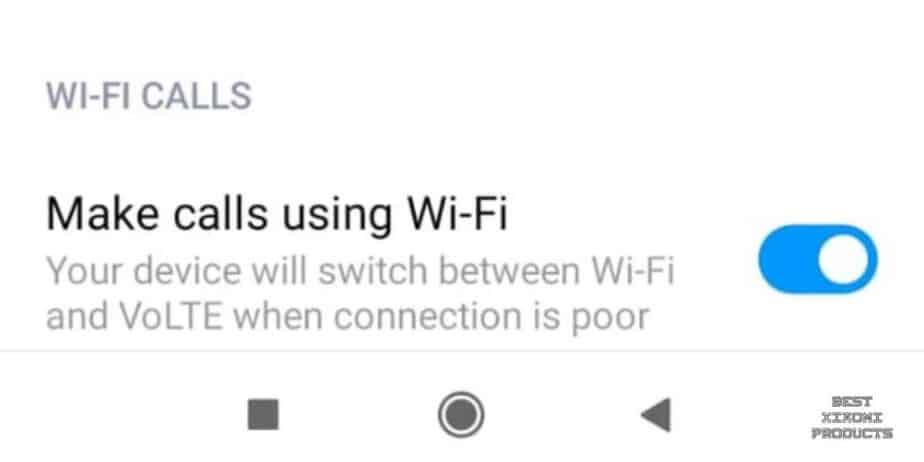
instead of relying solely on a cellular network. It provides enhanced coverage and call quality, especially in areas with weak or no cellular signal.
Here's what you need to know about WiFi Calling support on Xiaomi smartphones:
- Xiaomi recognizes the importance of WiFi Calling and has incorporated this feature into many of its smartphone models. The company aims to provide its users with seamless connectivity and improved call quality through the use of WiFi networks.
- WiFi Calling support on Xiaomi smartphones may vary depending on the specific model and the region in which the device is sold. While most recent Xiaomi devices are likely to have WiFi Calling functionality, it's essential to verify the availability for your specific model and network provider.
- To determine if your Xiaomi smartphone supports WiFi Calling, you can check the device settings. Look for options related to WiFi Calling or Internet Calling in the SIM cards and mobile networks settings. Xiaomi typically offers WiFi Calling support on a range of models, including popular devices like the Xiaomi Mi series, Redmi series, and Poco series. However, availability may differ based on your country or network operator.
It's important to note that WiFi Calling support is not exclusive to high-end Xiaomi smartphones.
Many mid-range and budget-friendly models also offer this feature, ensuring that a wide range of users can benefit from WiFi Calling functionality.
List of Xiaomi Phones that Support WiFi Calling
Here’s a list of Xiaomi devices that support WiFi calling:
Redmi Series:
- Redmi Note 12 Pro 5G
- Redmi Note 11 Pro 5G
- Redmi Note 11 5G
- Redmi 10 5G
- Redmi Note 10 Pro 5G
- Redmi Note 10 5G
- Redmi Note 9 Pro 5G
- Redmi Note 8 Pro
Mi Series:
- Mi 11 Ultra
- Mi 11 Lite 5G NE
- Mi 10T Pro 5G
- Mi 10 5G
- Mi Note 10 Lite
POCO Series:
- POCO F4 GT
- POCO X4 Pro 5G
- POCO M4 Pro 5G
- POCO X3 Pro
- POCO X3 NFC
*Please note that WiFi Calling support can vary depending on the region and specific network provider.
It's always recommended to check with Xiaomi or your network operator for the most up-to-date and accurate information regarding WiFi Calling support on your specific Xiaomi device.
Enabling WiFi Calling on Xiaomi Devices
If you own a Xiaomi smartphone and want to take advantage of the WiFi Calling feature, you'll be glad to know that enabling it is a straightforward process.
Follow these step-by-step instructions to enable WiFi Calling on your Xiaomi device:
Before proceeding, ensure that your Xiaomi smartphone supports WiFi Calling. Different models and regions may have varying support for this feature.
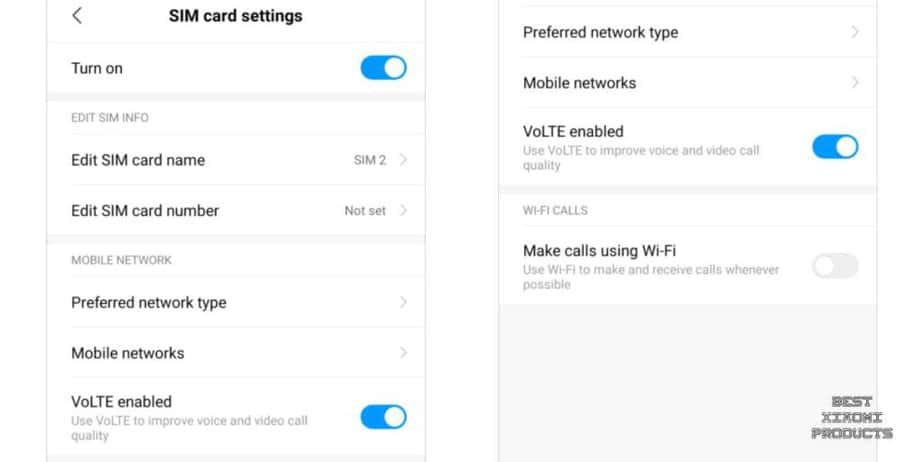
To confirm compatibility, you can check the official Xiaomi website or contact Xiaomi customer support for specific information about your device model or refer to the list in the previous section.
To enable WiFi Calling, you need to access the settings on your Xiaomi device. Here's how you can do it:
- Open the "Settings" app on your Xiaomi smartphone.
- Scroll down and locate the "SIM cards & mobile networks" option. Tap on it to access SIM card settings.
- Select the SIM card for which you want to enable WiFi Calling. In case your device supports dual SIM cards, you may need to choose the specific SIM card slot.
- Look for an option related to WiFi Calling or Internet Calling. Xiaomi may use different labels for this feature, so keep an eye out for terms such as "WiFi Calling," "Internet calling," or "VoWiFi."
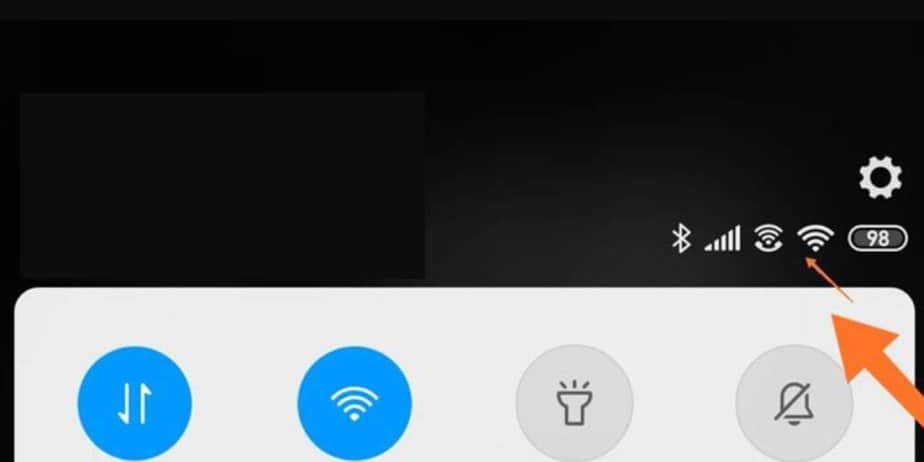
- Toggle the switch to enable WiFi Calling for the selected SIM card. You may receive a prompt to read and accept the terms and conditions associated with WiFi Calling.
- Follow the on-screen instructions to proceed.
- You may also be required to provide an emergency address for emergency calls. Follow the prompts to enter your address accurately and complete this step.
Once you have enabled WiFi Calling on your Xiaomi device, it's essential to verify that it has been successfully activated. Here's how you can check:
- Ensure that your device is connected to a WiFi network with internet access.
- Dial a test call to any phone number, preferably to a known contact or a family member.
- During the call, check the network indicator on your device's screen. If WiFi Calling is active, you should see indicators such as "WiFi Calling," "VoWiFi," or similar. This indicates that your call is being routed through the WiFi network.
Congratulations! You have successfully enabled WiFi Calling on your Xiaomi device. You can now enjoy the benefits of WiFi Calling, including improved call quality and extended coverage in areas with weak cellular signals.
Advanced Settings and Customization for Xiaomi WiFi Calling
When it comes to WiFi Calling on your Xiaomi device, you have access to advanced settings and customization options that allow you to tailor your calling experience.
By exploring these settings, you can further enhance call preferences and optimize the functionality of WiFi Calling.
Here are some advanced settings and customization options available for WiFi Calling on your Xiaomi device:
Call Preferences and Routing
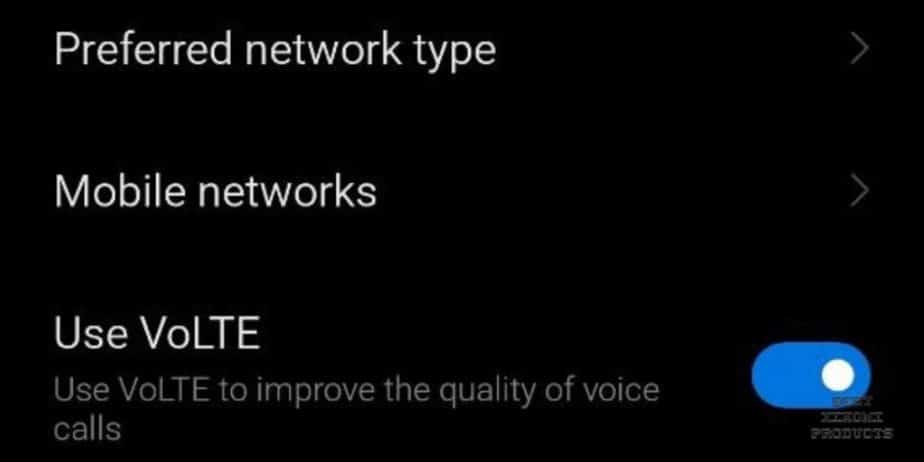
You can customize call preferences and routing settings to determine how your calls are handled.
In the WiFi Calling settings, you may find options such as "Preferred WiFi Calling," "WiFi Preferred," or "Cellular Network Preferred."
Selecting "WiFi Preferred" ensures that your device prioritizes WiFi networks for calls whenever possible.
On the other hand, selecting "Cellular Network Preferred" prioritizes the cellular network, even if WiFi is available.
Emergency Address Registration
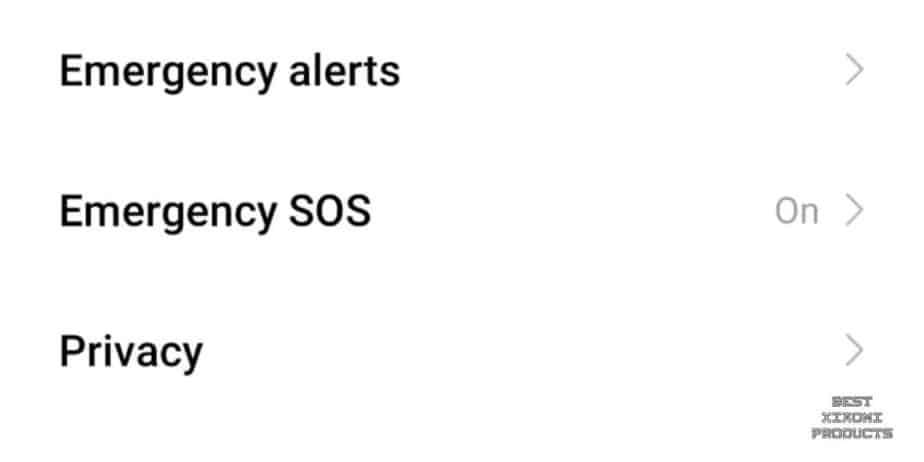
To enable emergency calls through WiFi Calling, you may need to register an emergency address.
This ensures that emergency services can identify your location accurately in case of an emergency call.
Within the WiFi Calling settings, you can enter your emergency address details, such as your street address, city, and zip code.
Make sure to provide accurate information for your safety and the effectiveness of emergency services.
Quality of Service (QoS) Settings
Some Xiaomi devices offer Quality of Service (QoS) settings for WiFi Calling. QoS allows you to prioritize and allocate network resources specifically for WiFi Calling, ensuring better call quality.
Within the WiFi Calling settings, you may find options such as "QoS for WiFi Calling" or "WiFi Calling Optimization."
Enable this feature to enhance the prioritization of voice calls over other data traffic on your WiFi network.
Troubleshooting WiFi Calling on Xiaomi Devices
WiFi Calling is a convenient feature that allows you to make and receive calls over a WiFi network.
While Xiaomi devices generally offer WiFi Calling support, you may encounter occasional issues.
Here are some troubleshooting steps you can take if you experience any difficulties with WiFi Calling on your Xiaomi device:
Check WiFi Connectivity
Ensure that you have a stable WiFi connection. Verify that your device is connected to a reliable WiFi network with a strong signal. Weak or unstable WiFi can affect the performance of WiFi Calling.
Enable Airplane Mode and Disable It
Try toggling Airplane Mode on and off. This action helps refresh your device's network connections and can resolve temporary connectivity issues.
To do this, swipe down from the top of your screen to access the quick settings panel, tap on the Airplane Mode icon to enable it, wait a few seconds, and then disable Airplane Mode.
Restart Your Xiaomi Device
A simple restart can often resolve minor software glitches. Press and hold the power button on your Xiaomi device, then select "Restart" or "Reboot" from the menu that appears. Once your device restarts, check if WiFi Calling is functioning correctly.
Update Firmware and Software
Ensure that your Xiaomi device is running the latest firmware and software updates. Manufacturers often release updates that address known issues and improve overall device performance.
To check for updates, go to "Settings," tap on "About phone," and select "System updates" or "Software updates."
If an update is available, follow the on-screen instructions to install it.
Verify WiFi Calling Settings
Double-check your WiFi Calling settings to ensure they are configured correctly.
Go to "Settings," select "SIM cards & mobile networks," choose the SIM card with WiFi Calling enabled, and verify that the WiFi Calling option is turned on.
If necessary, toggle it off and on again to refresh the settings.
Reset Network Settings
Resetting network settings can help resolve network-related issues that may be affecting WiFi Calling.
Go to "Settings," tap on "SIM cards & mobile networks," select the SIM card with WiFi Calling, and choose "Reset network settings" or a similar option.
Confirm the reset and follow any additional prompts.
Contact Xiaomi Customer Support
If the issue persists despite troubleshooting, it's advisable to reach out to Xiaomi customer support for further assistance.
They can provide specific guidance based on your device model and help troubleshoot any deeper underlying issues.
Does Xiaomi Support WiFi Calling: FAQs
Is WiFi Calling supported on Xiaomi devices?
Yes, Xiaomi devices generally support WiFi Calling.
However, it's important to note that WiFi Calling support may vary depending on the specific model and the region in which the device is sold.
It is recommended to check the official Xiaomi website or contact Xiaomi customer support to verify WiFi Calling compatibility for your specific device.
Which Xiaomi smartphone models support WiFi Calling?
Xiaomi offers WiFi Calling support on various smartphone models.
Some popular models known to support WiFi Calling include Mi 8, Note 8T, Note 10 5G, Mi 10 5G / Mi 10T Pro, Mi 11 Lite 5G NE, Mi 11 5G / Mi 11 Lite 5G, Mi 11 T Pro 5G, Mi 12 5G / Mi 12T Pro 5G, Redmi Note 10 + 11 5G / Note 11 Pro 5G, Mi 12 / 12 Pro, and Mix 3 5G.
It's important to confirm WiFi Calling support for your specific device model and region.
Can I use WiFi Calling internationally with a Xiaomi device?
Yes, you can use WiFi Calling internationally with a Xiaomi device, provided that your network provider supports WiFi Calling and you are connected to a WiFi network.
WiFi Calling allows you to make and receive calls using a stable WiFi connection, bypassing expensive international roaming charges.
It's advisable to confirm international WiFi Calling availability and any additional charges with your network provider.
Does WiFi Calling consume mobile data on Xiaomi devices?
No, WiFi Calling does not consume your mobile data.
When you make or receive calls using WiFi Calling, the voice data is transmitted over the internet via a WiFi network, not through your mobile data plan.
This means that WiFi Calling does not count towards your data usage or incur additional data charges.
Be mindful of any data usage associated with other apps or services running concurrently on your device while connected to WiFi.
Conclusion
In conclusion, if you own a Xiaomi smartphone, you can enjoy the convenience of WiFi Calling.
With WiFi Calling on your Xiaomi device, you can experience better call quality, expanded coverage in areas with weak signals, and even save money on international calls.
Xiaomi offers WiFi Calling on a variety of smartphone models, including the popular Mi series, Redmi series, and Poco series.
Related
