
Does Xiaomi Phones Support eSIM? Well, These Models Do in 2024!
Share
Are you considering purchasing a new smartphone and wondering if Xiaomi supports the eSIM function? Well, you're not alone.
With the rapid advancements in technology, smartphone manufacturers are constantly striving to incorporate the latest features into their devices.
On October 4, 2022, Xiaomi unveiled its new flagship devices, including the highly anticipated Xiaomi 12T Pro model.
Notably, this smartphone marks Xiaomi's foray into the eSIM landscape, joining the ranks of other industry giants like Samsung, Google, and Apple.
But does that mean that all Xiaomi phones support the eSim function? Not exactly. In fact there are only 6 smartphones and 1 Xiaomi watch that offer eSim support worldwide and they are the 12T Pro, 13, 13 Pro, 13T, 13T Pro, the 13 Lite and the Xiaomi Watch 2 Pro.
Does Xiaomi Support eSIM?
List of Xiaomi devices with an embedded eSIM:
Yes, as of 2024, select Xiaomi devices are eSim compatible; namely the Xiaomi 12T Pro, 13, 13 Pro, 13T, 13T Pro, the 13 Lite and the Xiaomi Watch 2 Pro.
These devices from Xiaomi work globally whereas the Xiaomi Watch 2 Pro works in limited countries, unlike their older Redmi Note 10T which evidently is eSIM ready, but locked to Japanese networks only.
Which Xiaomi devices are eSIM compatible?
- Xiaomi 12T Pro
- Xiaomi 13T Pro
- Xiaomi 13T
- Xiaomi 13
- Xiaomi 13 Lite
- Xiaomi 13 Pro
- Xiaomi Watch 2 Pro
What is an eSIM?

An eSim, also known as an embedded SIM or electronic SIM, is a revolutionary technology that has transformed the way we use our smartphones and other connected devices.
With an eSim, there is no physical SIM card required; instead, all the necessary information is embedded directly into the device's hardware.
Traditional SIM cards, those tiny, pesky plastic squares we have all wrestled with at some point, can be a hassle to handle.
They require physical insertion and removal, and if you switch networks or travel internationally, you may need to acquire a new SIM card altogether.

However, with an eSim, these inconveniences are things of the past.
An eSim works by storing all the necessary SIM card information directly onto the device's chip.
This means that you can switch between carriers and activate new plans without the need for a physical SIM card swap.
Not only does this make the whole process much simpler and more convenient, but it also eliminates the need for a SIM card slot in the device, allowing for sleeker and more compact designs, something Xiaomi has been working on since late last year.
Which Carriers Provide eSim Support for Xiaomi Phones?

Well the tough part here is that not all carriers provide eSim support for Xiaomi devices and that’s mainly because of the fact that Xiaomi phones are primarily built on Chinese network bands and the devices aren’t designed to handle many of the international bands.
This is why if you plan on using the eSim facility in the U.K., then you need to know that only EE, O2 and Vodafone are currently compatible with Xiaomi phones.
Similarly, other countries have their limitations as well. Take a look at this table to get an understanding of which carriers support the eSim facility in Xiaomi in different countries.
| Region | Carrier |
| Austria | A1, Drei, Magenta |
| Belarus | A1 |
| Belgium | Orange, Proximus |
| Czech Republic | O2, T-Mobile, Vodafone |
| Denmark | 3, TDC, Telia |
| Finland | DNA, Elisa, Telia |
| France | Bouygues, Free, Orange, SFR |
| Germany | O2, Telekom, Vodafone |
| Greece | Cosmote, Vodafone |
| Hungary | Magyar Telekom, Vodafone |
| Ireland | Vodafone |
| Italy | TIM, Vodafone, Wind Tre |
| Malaysia | Celcom, Digi, Maxis, U mobile |
| Myanmar | ATOM |
| Netherlands | KPN, T-Mobile, Vodafone |
| Norway | Ice, Telenor, Telia |
| Poland | Orange, Play, Plus, T-Mobile |
| Portugal | MEO, NOS, Vodafone |
| Romania | Orange, Vodafone |
| Russia | Beeline, Megafone, MTS, Sberbank, Tele2 |
| Saudi Arabia | Mobily, STC, ZAIN |
| Singapore | M1 |
| Spain | Movistar, Orange, Vodafone, Yoigo |
| Sweden | 3, Tele2, Telenor, Telia |
| Taiwan | APT, Chunghwa Telecom, Far EasTone, Taiwan Mobile, Taiwan Star |
| Thailand | AIS, DTAC, TrueMove H |
| Turkey | Turk Telekom, Turkcell, Vodafone |
| Ukraine | Kyivstar, Lifecell |
| United Kingdom | EE, O2, Vodafone |
Here's the list of carriers and regions that support eSim for the Xiaomi Watch 2 Pro.
| Region | Carrier |
| Czech Republic | O2 |
| French | Orange, SFR |
| Germany | Vodafone, O2 |
| HongKong | 中國移動香港, 香港電訊 |
| Ireland | Vodafone |
| Italy | Vodafone, TIM |
| Poland | Orange, T-Mobile |
| Portugal | Vodafone, NOS |
| Romania | Orange, Vodafone |
| Spain | Orange, Vodafone, Movistar |
How to Setup and Use eSim on Xiaomi Phones?

Follow these steps to set up and use eSIM on your Xiaomi phone:
-
Step 1 - Obtain an eSIM: Contact your mobile network operator (carrier) to check if they provide eSIM services. If they do, request an eSIM activation or QR code.
-
Step 2 - Prepare your phone: Make sure your Xiaomi phone is updated to the latest software version. To do this, go to "Settings" and select "About phone". If an update is available, install it.
-
Step 3 - Add eSIM: Open the "Settings" on your Xiaomi phone and look for "SIM cards & mobile networks" or a similar option. Tap on it to access SIM card settings.
-
Step 4 - Scan QR code: If your carrier provided you with an eSIM QR code, select the "Scan QR code" option on your phone. Use the camera to scan the QR code provided by your carrier.
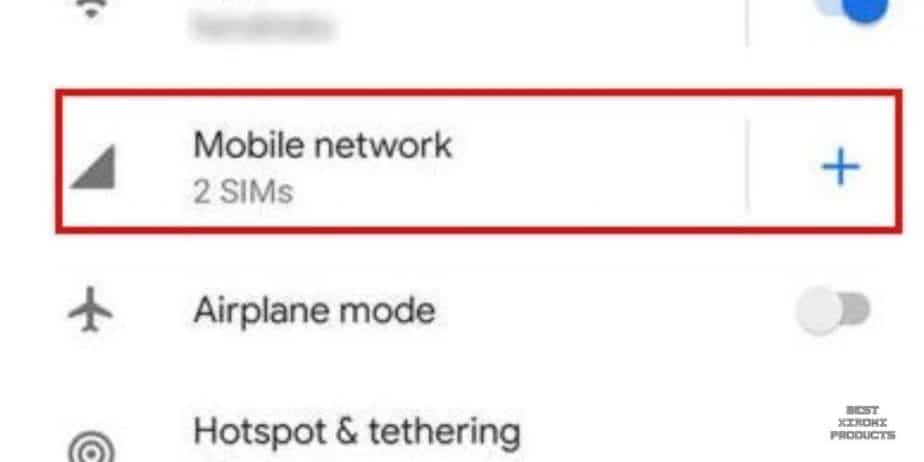
-
Step 5 - Configure eSIM: After scanning the QR code, your Xiaomi phone will begin the eSIM setup process. Follow the on-screen instructions to configure the eSIM profile. You may need to enter a confirmation code or authenticate using your carrier's app.
-
Step 6 - Activate eSIM: Once the configuration is complete, your Xiaomi phone will activate the eSIM. This process may take a few moments to complete.
-
Step 7 - Set eSIM as default: After activation, you can set the eSIM as your default SIM for calls, messages, and data. To do this, go to "Settings," select "SIM cards & mobile networks," and choose the eSIM as the preferred SIM for each category.
- Step 8 - Test eSIM: Restart your phone and ensure that the eSIM is working properly. Make a test call, send a text message, and use mobile data to confirm that the eSIM is functioning correctly.
How to Delete an eSIM from a Xiaomi Device?
If you want to delete the eSIM from your Xiaomi device, follow these step-by-step instructions:
- Begin by ensuring that your Xiaomi device is connected to a stable internet connection. It is recommended to connect to a local Wi-Fi network or use a reliable 4G connection.
- Access the Settings on your Xiaomi device. You can find the Settings app either on your home screen or by swiping down from the top of the screen and tapping the gear icon.
- Once you are in the Settings menu, scroll down until you find the option labeled "SIM cards & mobile networks." Tap on it to proceed.
- In the SIM cards & mobile networks menu, continue scrolling until you see the option "Manage eSIM." This option allows you to manage your eSIM settings. Tap on it to access the eSIM management interface.
- You will now see a list of available eSIMs on your device. Identify the eSIM that you want to delete and tap on it.
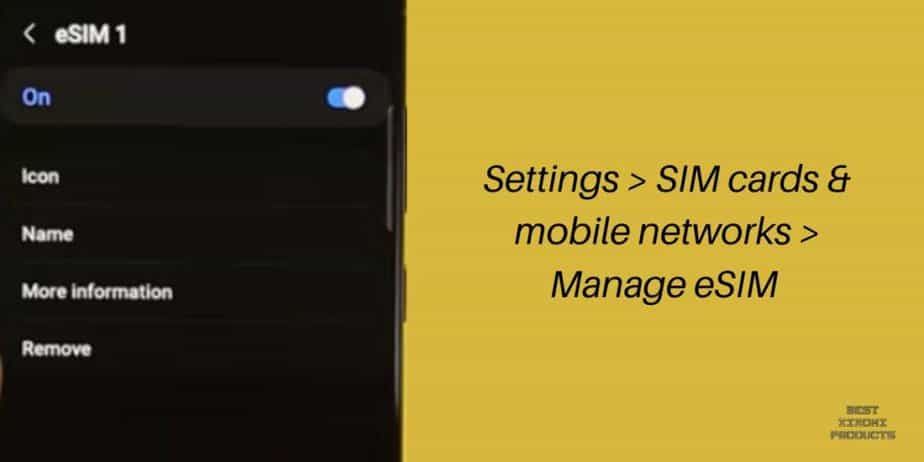
- After selecting the desired eSIM, a menu will appear with various options related to that eSIM. Look for the option "Delete mobile plan" and tap on it.
- A confirmation prompt will appear on the screen, asking you to verify your decision to delete the selected eSIM.
- Take a moment to review the prompt and ensure that you have selected the correct eSIM for deletion. Once you are certain, tap on the "Delete" button to proceed with the uninstallation.
- The device will process the deletion request. The time taken for this process may vary depending on your device and network speed. During this time, you may see a progress indicator or a loading animation.
- Once the eSIM has been successfully deleted, you will receive a notification or see a confirmation message on the screen. This indicates that the eSIM has been removed from your Xiaomi device.
If you need to use an eSIM again in the future, you can follow the appropriate steps to set it up on your device.
How to Setup and Use eSim on Xiaomi Watch 2 Pro?
Setting up and using eSIM on your Xiaomi Watch 2 Pro can be a breeze! Here's a guide to help you get started:
Before you begin:
- Make sure your Xiaomi Watch 2 Pro is running the latest software update.
- Your phone and watch should be paired via Bluetooth.
- Check with your mobile carrier if they offer eSIM support for your plan and device.
Setting up eSIM on Xiaomi Watch 2 Pro:
- Open the Mi Fitness app on your phone.
- Tap on "Profile" and then select your Xiaomi Watch 2 Pro.
- Go to "Mobile Network" or "Cellular".
- Choose "Add Mobile Plan".
- Scan the QR code provided by your mobile carrier or manually enter the eSIM activation details.
- Follow the on-screen instructions to complete the setup.
Using eSIM on Xiaomi Watch 2 Pro:
- Once set up, you can enjoy cellular connectivity on your Xiaomi Watch 2 Pro without needing your phone nearby. This means you can make and receive calls, send and receive messages, and access the internet directly from your watch.
- To check if eSIM is active, swipe down from the watch screen and tap on the mobile network icon. It should show your carrier's name.
Conclusion
Xiaomi has made significant advancements in embracing eSIM technology, offering users the convenience of a built-in SIM card for their smartphones.
While not all Xiaomi models support eSIM, the company has expanded its lineup to include several devices in 2024 that do support this feature.
The integration of eSIM in Xiaomi smartphones marks a notable shift in the company's approach to connectivity and user experience.
By eliminating the need for a physical SIM card, Xiaomi users can enjoy the flexibility of switching between multiple carriers and managing their mobile plans with greater ease.
Related