In the realm of streaming entertainment, two popular devices, Xiaomi and Chromecast, vie for your attention. Choosing the right one can be tricky.
Let's go through a detailed comparison of Xiaomi TV Stick/Box and Chromecast, dissecting their features, functionalities, and potential drawbacks.
By exploring factors like performance, user interface, content library, and budget, we aim to equip you with the knowledge to make an informed decision.
Whether you're a movie buff seeking a premium experience or a casual viewer on a budget, this comparison will shed light on which device best aligns with your streaming needs.
Also Read: Does Xiaomi Support MHL? Exploring Mobile Connectivity Options with Chromecast and Miracast
Xiaomi vs Chromecast Review


Based on a thorough comparison, it is clear that the Chromecast with Google TV is the superior choice between the two devices.
With its extensive features, better specifications, and user-friendly interface, it offers a more comprehensive and enjoyable streaming experience.
The Chromecast with Google TV boasts a complete package, including AAA batteries for the remote, which the Mi TV Stick lacks.
Its compact and unique design, coupled with advanced features like Dolby Vision, Dolby Atmos, and support for Google Stadia, make it an excellent option for those seeking high-quality streaming and gaming.
Additionally, its Bluetooth 5.0 connectivity and seamless casting capabilities further enhance its appeal.
While the Mi TV Stick has its advantages as a budget-friendly standalone Android device, the Chromecast with Google TV outshines it in terms of overall performance and functionality.
Thus, for users desiring advanced features, superior performance, and a user-friendly interface, the Chromecast with Google TV comes highly recommended.
Check out the Mi TV stick on Amazon
Check out the Mi TV Box on Amazon
Inside the Box

Both the products come with similar stuff inside the box. The Mi TV Stick comes with the device itself, a remote control, a user manual, and a power adapter. It lacks a charging cable or batteries for the remote which is a bummer.
The Chromecast with google TV comes with the Chromecast, a power cable, a power adapter, a remote, and a pair of AAA batteries for the remote. This makes it a better package as you don’t have to hunt for AAA batteries or an extra charging cable.
Check out the Mi TV stick on Amazon
Check out the Mi TV Box on Amazon
Specs
Like a phone or a laptop, the internal specs are what determine the performance of these devices. Without further ado, here’s how the Mi TV Stick and Chromecast with Google TV compare against each other.
| Mi TV Stick | Chromecast with Google TV | |
| ProcessorGPU | Quad-core Cortex-A53ARM Mali-450 | - |
| RAM | 1 GB | - |
| Storage | 8 GB | - |
| Operating System (OS) | Android 9.0 | Google TV OS |
| Wi-Fi | 802.11a/b/g/n/ac | 802.11a/b/g/n/ac |
| Bluetooth | Bluetooth 4.2 | Bluetooth 5.0 |
| Ports | HDMI outputMicro-USB | HDMI outputMicro-USB |
Looking at the specs, you may think that the Mi TV Stick will easily trounce the Chromecast with Google TV, as it has no processor, RAM, or ROM. But it isn’t the case, the Chromecast with Google TV runs differently and has a few tricks up its sleeve.
Check out the Mi TV stick on Amazon
Check out the Mi TV Box on Amazon
Design
The Xiaomi Mi TV stick looks like an enlarged pen drive on the design side of things, while the Google Chromecast 3 looks like a small oval disk. The Google Chromecast with Google TV has a unique design, unlike the Mi TV Stick, which looks similar to most other TV Sticks.
The Mi TV stick has an HDMI connector while the Chromecast 3 has a small cable that terminates with an HDMI connector. Both devices have a micro USB port used to power them up.


The design of the TV Sticks themselves doesn’t matter much as they go on the back of our TV. But the design and build quality of the remote control can make or break these products. Both devices come with a good quality remote control.
The Mi TV Stick comes with a larger remote control with a power button, a Google Assistant button, directional control followed by a menu, back, and home button. You also get hotkeys to Amazon Prime Video and Netflix, below which you have volume control buttons.
On the other hand, the Chromecast with Google TV comes with a tiny remote that looks dare I say, cute. It comes with directional control buttons, followed by a back and a Google Assistant button. You will also find buttons for Home, mute, YouTube, Netflix, power, and exit.
I prefer both the design of the device and the remote of Chromecast with Google TV over the Mi TV Stick. They are much more compact than the Mi TV Stick. The color options of the Chromecast with Google TV also make it look better.
The Mi TV Stick or its remote doesn’t have a bad design, it’s just the Chromecast with Google TV looks and feels better in hand.
Check out the Mi TV stick on Aliexpress
Check out the Mi TV Box on Aliexpress
Performance and Connectivity
The Mi TV Stick has internals that make it a standalone android device, but the Chromecast needs an external device like a smartphone or a PC with a chrome browser.
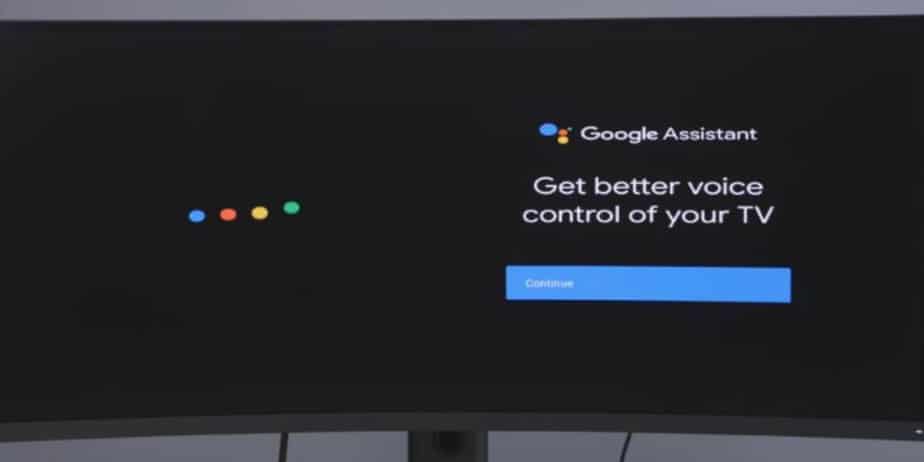
So, the performance of the Mi TV Stick is determined by its internals while for the Chromecast with Google TV, it is determined by the smartphone or PC you use.
The Mi TV Stick uses a quad-core processor with 1 GB of RAM, which makes it capable enough for 1080p video at 60 FPS. On the other hand, the new Chromecast with Google TV can stream content to your TV at 4K 60 FPS but again it depends on if your smartphone or PC can do 4K 60 FPS.

The Mi TV Stick uses Bluetooth 4.2 in comparison to the Bluetooth 5.0 found on Chromecast with Google TV. This means you’ll get better connectivity performance when connecting Bluetooth devices to the Chromecast. Both devices feature the same dual-band 802.11a/b/g/n/ac Wi-Fi modules, so that’s a draw.
Overall, when it comes to performance and connectivity, I would choose Chromecast unless you have a very low-end smartphone or PC. If you have a 1080p TV then I would choose the Mi TV Stick as it allows you to run android natively and you even get the option to cast your smartphone or PC.
Check out the Mi TV stick on Amazon
Check out the Mi TV Box on Amazon
Features
Chromecast vs Xiaomi TV Stick vs Xiaomi TV Box
| Chromecast with Google TV | Xiaomi Mi TV Stick | Xiaomi Mi TV Box | |
| Available Colors | Snow, Sky, and Sunrise | Black | Black |
| Resolution | Up to 4K HDR | Up to 4K | Up to 4K HDR |
| Remote | Voice Remote with Google Assistant | Voice Remote with Google Assistant | Voice Remote with Google Assistant |
| Platform | Google TV | Android TV v9 | Android TV 9 |
| Control | Can Control smart home devices | - | - |
| Group | Can group with Nest Speakers/Displays | - | - |
| Casting Support | Cast from Android, iOS, and PC/Laptop devices | Cast from Android, iOS, and PC/Laptop devices | Cast from Android, iOS, and PC/Laptop devices |
| Gaming Console Support | Stadia Support from 2021 | - | - |
| Price | $49.99 | $43 | $65 |
User Interface
The Mi TV Stick uses an Android TV interface which feels a bit dated now. It works but it could be better and that is what the Google TV OS does.
The Chromecast with Google TV as the name suggests uses the Google TV OS interface, and it is much better, easier, and more intuitive to use. Can wait for the same to arrive in upcoming smart TVs. So, here the clear winner is Chromecast with Google TV.

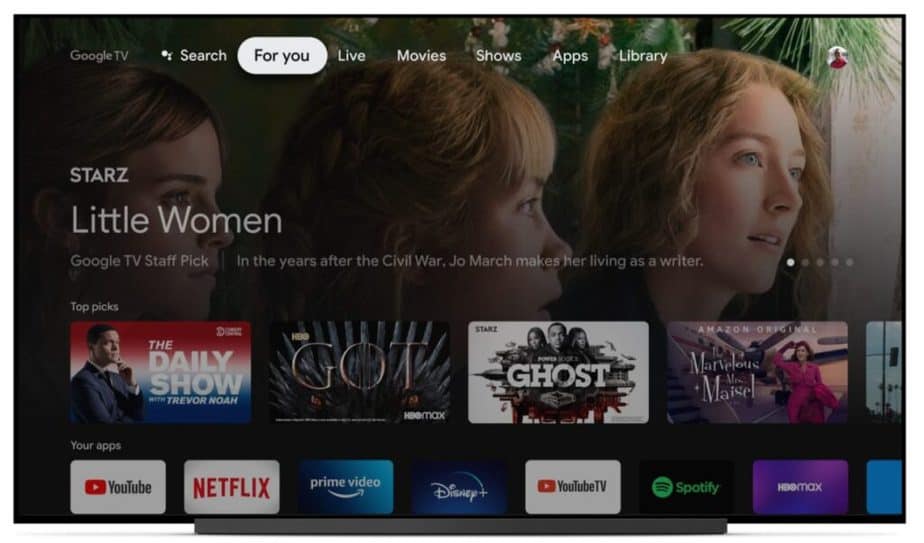
Smart Assistant


Both the Mi TV Stick and the Chromecast with Google TV turn your TVs into Smart TVs and so both devices come with smart assistant support too. And both devices come with the same smart assistant, Google Assistant.
You can use the remote of both devices to summon Google Assistant and control your TV and even some smart devices like light bulbs, speakers, and more.
Casting
Chromecast with Google Tv is essentially a casting device with which you can cast your smartphone or PC to your TV. The Mi TV Stick also supports the casting of a smartphone/PC to your TV.
Both devices use the same method and so their experience is similar. They are seamless and require your device to be connected to the same network as the casting device.
Other Features
When it comes to additional features, the Mi TV Stick allows you to run apps and some games on your TV natively. The Chromecast with Google TV also supports gaming but it uses the Google Stadia platform to stream games.
Google Stadia on Chromecast with Google TV
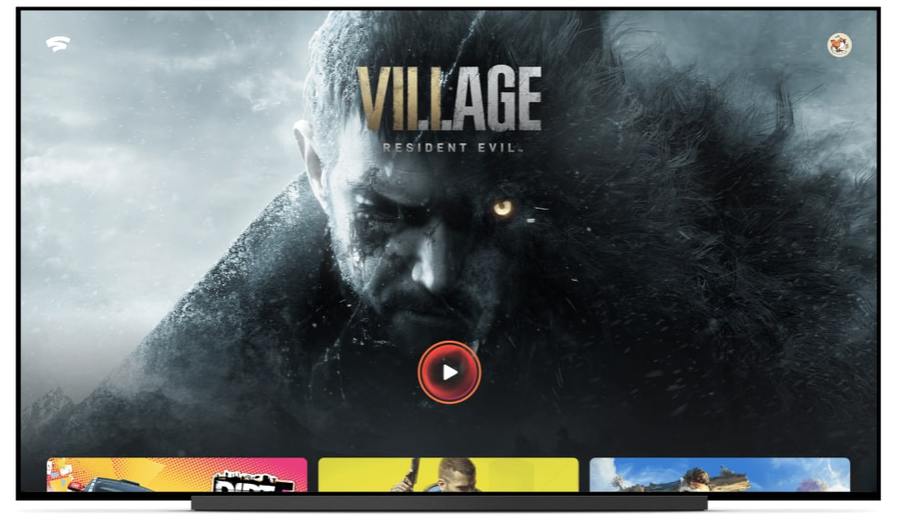
The Mi TV Stick supports Dolby Audio DTS 2.0, while the new Chromecast takes it to the next level by supporting Dolby Vision and Dolby Atmos too.
Both devices are powered by a micro-USB port on their sides. And while this USB port only powers the Mi TV Stick, the Chromecast with Google TV supports OTG. OTG support allows you to attach other USB devices as pen drives and watch right from them.
Xiaomi vs Chromecast - Price
These products are aimed at budget buyers, who can easily convert their non-smart TVs to smart TVs. So, the cost is a very important factor when comparing budget products as even a few dollars could change the perspective of potential buyers.
Luckily, both products are very inexpensive. The Mi TV Stick is priced at $39.99 while the Chromecast with Google TV costs $49.99. Get the Chromecast with Google TV unless you are strapped for cash.
Check out the Mi TV stick on Amazon
Check out the Mi TV Box on Amazon
Pros and Cons of the Mi TV Stick vs Google's Chromecast
Pros and Cons - Xiaomi Mi TV Stick:
| Pros | Cons |
|---|---|
| Budget-friendly option | Lacks AAA batteries for the remote |
| Allows native app and game running | Less advanced specifications compared to Chromecast |
| HDMI connector for easy installation | Limited RAM and storage capacity |
| Larger remote control with hotkeys | Dated Android TV interface |
| Google Assistant support | Inferior performance for 4K streaming compared to Chromecast |
| Option to cast from smartphone/PC | Bluetooth 4.2 connectivity |
| Supports Dolby Audio DTS 2.0 |
Pros and Cons - Chromecast with Google TV:
| Pros | Cons |
|---|---|
| Complete package with AAA batteries | Higher price compared to Mi TV Stick |
| Compact and unique design | Requires external device for full functionality |
| Advanced specifications for higher-quality streaming | Smaller remote control |
| User-friendly interface with Google TV OS | No native app and game running |
| Supports Dolby Vision and Dolby Atmos | Requires compatible smartphone/PC for optimal performance |
| Bluetooth 5.0 connectivity | |
| Seamless casting capabilities |
Should You Buy the Xiaomi TV Stick/Box or the Chromecast?
Choosing between the Xiaomi TV Stick/Box and the Chromecast depends on your needs and priorities:
Chromecast:
- Focuses on casting: Primarily designed to mirror content from your phone, tablet, or computer to your TV.
- Simpler interface: Offers a user-friendly experience for casual streamers.
- Multiple versions: Choose between a basic Chromecast for mirroring or a Chromecast with Google TV for a full smart TV experience.
- Limited storage: Not ideal for downloading apps or games.
Xiaomi TV Stick/Box:
- Full Android TV experience: Runs a full Android operating system, allowing you to download apps, games, and access various streaming services directly.
- More powerful hardware: Generally has better processors and RAM compared to the basic Chromecast, enabling smoother navigation and potential for light gaming.
- Voice control: Often comes with voice search capabilities for hands-free navigation.
- Potentially lower cost: Xiaomi devices can be slightly cheaper than Chromecasts with similar features.
Check out the Mi TV stick on Amazon
Check out the Mi TV Box on Amazon
People Also Ask
Is Chromecast 3 discontinued?
Which is better, Android TV Stick/Box or Chromecast?
How do I know if my TV has Chromecast built-in?
Does Xiaomi have Chromecast?
Is Chromecast still worth buying?
How do I use Chromecast on Xiaomi?
Is Xiaomi Mi stick good?
Is it better to buy a smart TV or Chromecast?
Which one is better Google TV or Android TV?
Is Chromecast built in the same as Chromecast?
Also Read:
