In today's world, our smartphones hold a treasure trove of personal information, making security a paramount concern. Xiaomi, a leading smartphone manufacturer, equips its devices with MIUI Biometric, a suite of features that utilize your unique biological characteristics to safeguard your data.
This introduction dives into the world of MIUI Biometric, exploring its functionalities and the technology behind its operation in 2024.
We will delve into the various biometric authentication methods offered by MIUI, including fingerprint recognition, facial recognition, and even iris scanning (on select models).
We'll explore how these methods work, their individual strengths and weaknesses, and how MIUI leverages them to provide a seamless and secure user experience.
Also check out: What Does Xiaomi Game Turbo Do? An Efficient Performance Enhancer Explained
What is MIUI Biometric and How Does it Work?
Xiaomi Biometrics is a suite of security features developed by Xiaomi for its smartphones and other devices. It includes fingerprint recognition, facial recognition, iris recognition, and heart rate monitoring.
These features use various sensors to capture unique biometric data from the user, such as fingerprints, facial features, or iris patterns.
This data is then processed and stored securely on the device or in the cloud. When the user attempts to unlock the device or access secure information, the biometric data is compared to the stored data. If there is a match, the user is granted access.
For example, the Redmi Note 13 features an in-display fingerprint sensor that uses optical technology to capture fingerprint data. When the user places their finger on the sensor, the captured fingerprint is compared to the stored fingerprint data. If there is a match, the phone is unlocked.
What is MIUI Biometric?
MIUI Biometric refers to the biometric authentication technology developed by Xiaomi for its MIUI operating system.
This technology provides a secure and convenient way for you to authenticate yourself on your Xiaomi devices. The technology includes a range of biometric authentication methods, including facial recognition, fingerprint recognition, and voice recognition.
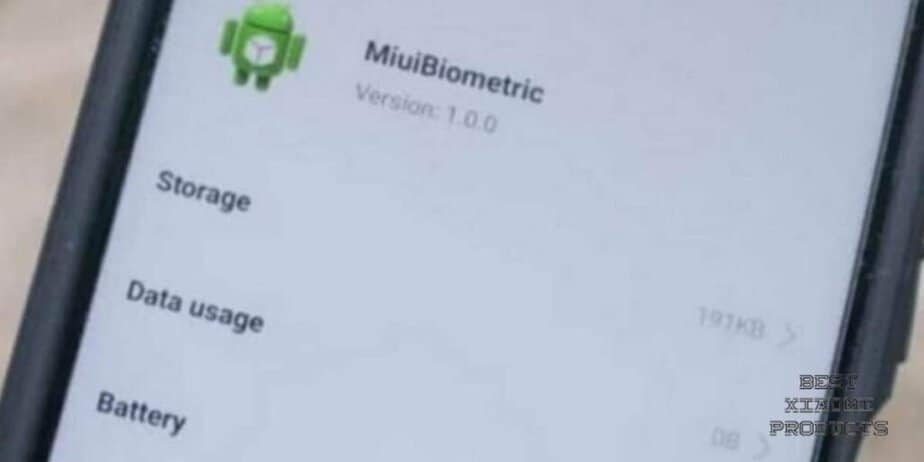
MIUI Biometric technology is designed to be highly secure and accurate. The technology uses advanced algorithms and hardware to ensure that only authorized users can access the device.
In addition, the technology is designed to be highly convenient, with authentication taking just a few seconds. MIUI Biometric technology is also highly customizable.
You can choose which biometric authentication methods you want to use and configure them to meet your specific needs.
For example, you can choose to use facial recognition only, or you can use a combination of facial recognition and fingerprint recognition for added security.
- On Xiaomi devices, or any devices running the MIUI shell, the biometric function will be found under system apps under the label ‘com.miui.face’.
How Does MIUI Biometric Work?
MIUI biometric works in two ways, one is by scanning the user's face and the second is by scanning their fingerprints.
According to Xiaomi’s patent, MIUI fingerprint biometric technology will use an array of IR LED transmitters and receivers that will be positioned under the capacitive touch-screen layer of the display.

Facial recognition is a biometric authentication method that uses a person's facial features to identify them. Xiaomi's facial recognition technology uses artificial intelligence algorithms to analyze a user's facial features and create a unique template for each user.
This template is then used to authenticate the user when they try to unlock their device.

Fingerprint recognition is another biometric authentication method that uses a person's fingerprint to identify them. Xiaomi's fingerprint recognition technology uses a sensor embedded in the device's screen or back cover to scan the user's fingerprint and authenticate them.
Voice recognition is a biometric authentication method that uses a person's voice to identify them. Xiaomi's voice recognition technology uses machine learning algorithms to analyze a user's voice and create a unique voiceprint for each user.
This voiceprint is then used to authenticate the user when they try to access their device.
Both features are designed to work on the lock screen and while the display is active and not asleep and you will be able to save up to 4 fingerprints for one device but only a single face scan.
What is the Green Camera Icon After Installing MIUI 13?
A new feature was introduced in Android 12 that lets you know when an application is using either your microphone or camera by displaying a tiny green camera icon in the top right or left corner of your screen.
This feature serves as a warning to users to be careful when using apps and granting permissions to different apps. It also appears while unlocking the device and remains on the screen for a few seconds before disappearing once again.
If you’re using an app that has permission to your camera and microphone then the green camera icon will appear in your notification bar for the duration that the app is open.

The same feature was brought to Xiaomi, Poco and Redmi users once their devices were updated to MIUI 13.
While it does look bulky and an eye-sore in MIUI 13, Android has tweaked their camera icon in such a way that it now becomes a tiny green dot on the display and we’re hoping to see the same update come to MIUI soon as well.
There are loads of users who have reported noticing the new green camera icon post updating to MIUI 13 and nearly all of them have complained about how annoying and obstructive it is.
There’s even an entire Reddit thread discussing this topic and there are also ways you can remove the green camera icon from your Xiaomi device.
Related: How To Disable Ads on MIUI | Updated for MIUI 13
How to Enable Xiaomi Biometrics
MIUI biometrics come pre-installed on devices that run stock MIUI.
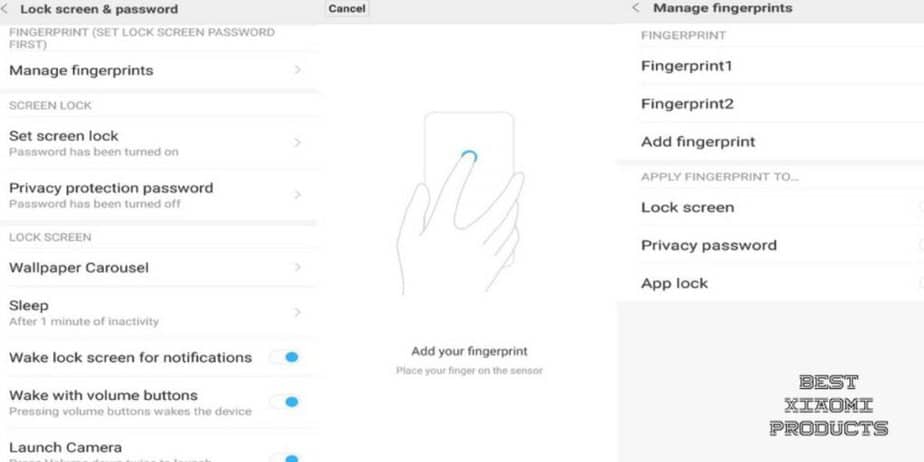
While nothing needs to be done in order to enable biometrics, it has to be configured and for that you’d have to follow a couple of steps to get this done.
- Launch the Settings app on your MIUI device
- Now, navigate to Passwords & Security and then click on it
- Click on Fingerprint Unlock
-
Enter your current password
- Pattern, password or pin
- Enable the fingerprint lock by swiping on the toggle switch
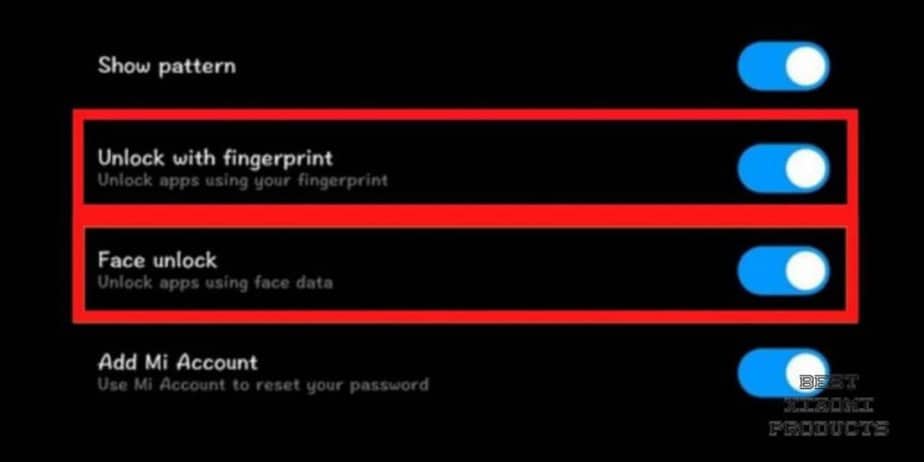
- Go back and then click on Face Unlock
- Let the phone scan your face and once it’s successful, click on Save data
Now you will be able to unlock your MIUI device using either your fingerprint or by scanning your face with the selfie camera.
How to Remove the MIUI Biometric Icon
While it’s not recommended to remove the MIUI biometric icon from your device as it’s a security feature, it’s possible to get rid of it if the icon is interfering with your day-to-day activities.
There are three ways you can remove the MIUI biometric icon; one is by disabling the camera and microphone notifications, the second is by disabling the MIUI biometric icon in the ADB command line and the third is by removing fingerprint and face lock from the phone.
Method 1 -- Launch the Settings app on your phone and then navigate to Privacy Protection. Now click on the button labeled Privacy and then disable the option “Receive Notifications about App Behavior”
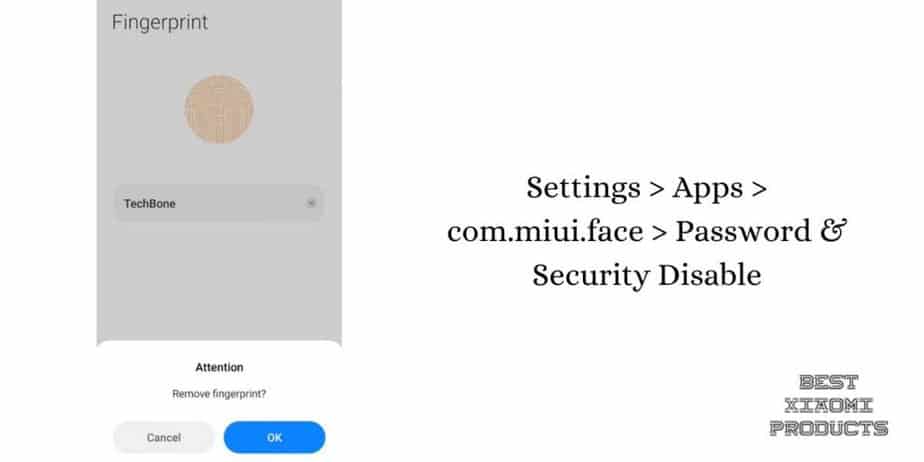
Method 2 -- Disable the app from your phone by navigating to the Settings app and then click on Apps. Once all the apps are open, locate “com.miui.face“ and then click on it. Tap on disable app and save the settings.
Method 3 -- Launch the Settings app on your phone and then navigate to Passwords & Security. Now click on fingerprint or face lock depending on which one you’ve configured and then disable it.
How do I measure my heart rate with the fingerprint reader in Xiaomi Biometrics?
To measure your heart rate with the fingerprint reader in Xiaomi Biometrics, follow these steps:
- Make sure that your phone is running MIUI 11 or later.
- Open the Settings app.
- Tap on Passwords & security.
- Tap on Fingerprint unlock.
- Tap on the Measure heart rate option.
- Place your finger on the fingerprint sensor.
- Wait for your heart rate to be measured.
Once your heart rate has been measured, it will be displayed on the screen. You can also view your heart rate history by tapping on the Heart rate history option.
However, though the sensor does technically measure your heart rate, it's not as accurate as the Health app on your Xiaomi device.
What data does Xiaomi collect through Xiaomi Biometrics?
Xiaomi collects the following data through Xiaomi Biometrics:
- Your biometric data, such as your fingerprint and facial scan data.
- Information about how you use your phone, such as when you unlock it with your fingerprint or face.
- Information about your environment, such as the light level and the temperature.
Xiaomi uses this data to improve the security and performance of MIUI Biometrics, and to provide you with a more personalized user experience.
For example, Xiaomi may use your biometric data to improve the accuracy of fingerprint and face recognition. Xiaomi may also use information about how you use your phone to optimize the battery life of your phone.
Xiaomi also collects data about your environment to improve the accuracy of heart rate monitoring. For example, Xiaomi may use the light level data to ensure that the fingerprint sensor is able to accurately read your fingerprint.
It is important to note that Xiaomi collects this data only with your consent. You can disable Xiaomi Biometrics at any time if you are not comfortable with Xiaomi collecting your data.
How can I protect my privacy when using Xiaomi Biometrics?
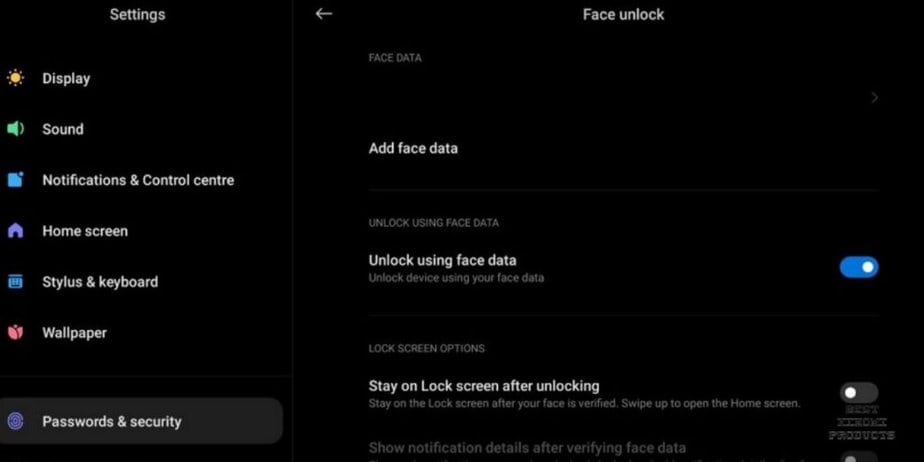
Here are some tips for protecting your privacy when using Xiaomi Biometrics:
- Only enable Xiaomi Biometrics if you are comfortable with Xiaomi collecting your data. Xiaomi collects your biometric data, information about how you use your phone, and information about your environment when you enable Xiaomi Biometrics.
- Review the privacy settings for Xiaomi Biometrics and make sure that you are only sharing the data that you are comfortable with sharing. You can choose to share your biometric data, information about how you use your phone, and information about your environment with Xiaomi or not.
- Keep your phone's software up to date to ensure that you have the latest security patches. Xiaomi releases security patches regularly to fix known vulnerabilities in its software.
- Be careful about what apps you install on your phone. Only install apps from trusted sources. Some apps may try to access your biometric data without your consent.
- Use a strong password or PIN to lock your phone. This will help to protect your phone and your biometric data from unauthorized access.
- Avoid using Xiaomi Biometrics in public places. If someone were to see you unlock your phone with your fingerprint or face, they could potentially use that information to impersonate you.
What are the Pros and Cons of Xiaomi Biometrics?
Pros of Xiaomi Biometrics:
- Convenient and secure way to authenticate your identity
- Helps to protect your phone and data from unauthorized access
- Can be used to unlock your phone, make payments, and access apps
- Can be used to measure your heart rate
- Easy to use
Cons of Xiaomi Biometrics:
- Xiaomi collects your biometric data and other personal information
- Your biometric data could be compromised if your phone is lost or stolen
- Xiaomi Biometrics may not be as accurate or reliable as other biometric authentication methods, such as fingerprint scanners and face recognition systems
- Some people may be concerned about the privacy implications of using Xiaomi Biometrics
Xiaomi Biometrics Not Working: How to Fix
If your Xiaomi Biometrics is not working, there are a few things you can do:
- Restart your phone. This can often fix minor software glitches that may be causing the problem.
- Clean the fingerprint sensor. Make sure that the fingerprint sensor is clean and dry. You can clean it with a soft cloth or a cotton swab.
- Try using a different finger. If you are having trouble unlocking your phone with one finger, try using a different finger.
- Check your phone's software. Make sure that your phone is running the latest version of MIUI. Xiaomi releases software updates regularly to fix known bugs and improve the performance of its phones.
- Reset your biometric settings. Go to Settings > Passwords & security > Fingerprint unlock and tap on the Reset button. This will reset your fingerprint settings and you will need to re-enroll your fingerprints.
- Contact Xiaomi support. If you have tried all of the above and your Xiaomi Biometrics is still not working, contact Xiaomi support for assistance.
Here are some additional tips:
- If you are using a screen protector, make sure that it is compatible with Xiaomi Biometrics.
- Avoid using Xiaomi Biometrics in wet or humid environments.
- Avoid using Xiaomi Biometrics if your hands are dirty or greasy.
- If you are having trouble unlocking your phone with Xiaomi Biometrics, try using your password or PIN instead.
What is MIUI Biometric - FAQs
Can I uninstall MIUI biometric?
You will not be able to uninstall MIUI biometric as it’s a system app that MIUI depends on to function properly. You can however choose to disable it by either changing your phone’s privacy settings, or by removing your fingerprint/face lock.
You can also Open Settings > Lock Screen and Security > Screen Lock Type and toggle off all.
Why is MIUI biometric using my camera?
Since it’s a privacy and security feature, MIUI biometric will always turn on when the camera or microphone is in use. This is done to make sure that no third-party app is using your camera or microphone without your permission.
Is MIUI Biometric secure?
Yes, MIUI Biometric is considered a highly secure method of authentication because it uses unique and individual physical characteristics to identify the primary owner of a device. However, like any security feature, it is not foolproof, and you should take additional security measures to protect your phones.
Can multiple users register their biometric data on the same device?
Yes, MIUI Biometric supports multiple users on the same device, and each user can register their own biometric data.
What happens if my biometric data is stolen or compromised?
If your biometric data is stolen or compromised, you should report it immediately to Xiaomi and take other measures to secure your phone, such as changing your password and enabling two-factor authentication.
Takeaway
MIUI Biometric is an innovative security feature that utilizes a combination of advanced technologies to provide you with a secure and convenient authentication method.
By leveraging biometric data such as fingerprints, facial features, and voice patterns, MIUI Biometric offers an efficient way to protect your personal data from unauthorized access.
The system works by capturing biometric data, comparing it to the stored template, and granting access to the device or application if a match is found.
With its robust security and ease of use, MIUI Biometric is quickly becoming a preferred authentication method for many smartphone users.
Also Read:
