When it comes to enjoying your favorite movies and TV shows, sound is just as important as picture quality. However, even the best Xiaomi TVs can experience sound issues from time to time.
Whether it's a muffled sound, low volume, or no sound at all, these problems can be frustrating and disruptive to your viewing experience.
But fear not, as a seasoned Xiaomi TV owner, I've learned some useful troubleshooting tricks that have helped me fix sound issues and get back to enjoying my entertainment.
One sure shot fix for the sound issues on a Xiaomi TV is power cycling the TV by turning off the TV and unplugging it from the power source for a few minutes before plugging it back in and turning it on. By unplugging the TV, any residual power in the device is drained, allowing for a fresh start when it's turned back on.
This method is a quick and easy fix to try before moving onto more advanced troubleshooting methods such as updating the firmware or resetting the TV to its factory settings.
In this article, I'll share my top 5 tips to help you fix sound issues on your Xiaomi TV and get the most out of your viewing experience.
5 Ways How to Fix Sound Issues on a Xiaomi TV
Fix #1 — Power Cycle the Xiaomi TV
One of the oldest tricks in the book is to power cycle the TV if there’s any issue with the sound or display.
Power cycling is basically the process of turning off and turning on the TV with a couple of minutes gap in between.
What we’re going to do here is with a small twist. We’re going to remove the power cable from the wall while we wait for a few minutes before powering on the TV again.

This is done to clear any remaining charge on the IC chip and capacitors.
So once the TV is plugged back in and turned on the fix should resolve any transient problems or electrical related problems that are causing the sound issue. You can follow these steps to get this done.
- Turn off the Xiaomi TV
- Unplug the power cable from the wall port
- Wait for 5-10 minutes
- Connect the TV to the power source
- Switch on the Xiaomi TV
Fix #2 — Change the Input and Output Mode
Another likely cause would be mode selected. Normally choosing the wrong input/output mode will not only result in sound issues but even display issues.
A quick fix for this case would be to change the input and output settings to the right configuration.

One of the most common scenarios is when you have a speaker system connected to the TV.
Unless you select the right output mode, you will not be able to hear anything play through the speakers and vice versa, if the speaker system is turned off and the output device is selected as external speakers then you will not be able to hear anything from the TV until the speaker system is turned on.
To change your TVs output settings,
- Switch on the Xiaomi TV
- Press the Menu button on the TV remote and then click on Sound
- Locate and tap on Audio
- Now select Speaker Setup and then choose whether you’re connected to an external system or you’re going to use the internal speakers.
- Restart the TV for the changes to take effect
Fix #3 — Disconnect any Bluetooth Headphones or Earbuds
If you regularly use your Bluetooth headphones or earbuds with your TV then one likely cause of there being no sound from the TV speakers is because your headphones or earbuds are still connected to the Xiaomi TV via Bluetooth.
Disconnecting the headphones will fix the problem and you will be able to hear audio from your TVs built-in speakers.

- Tap on the Menu button on the Xiaomi remote
- Navigate to Network and Connections
- Open Bluetooth
- Disconnect the connected headphones / Turn off Bluetooth
- Restart the TV
However, if you do not use Bluetooth headphones, but you’re still facing sound issues, check the 3.5mm audio port on the TV and make sure that nothing is connected and the port is clean.
At times, the TV will recognize debris in the port as an actual audio jack and will not know where to route the audio.
Fix #4 — Update the Firmware
Here’s an easy one, sound, display and networking issues can easily be fixed if the problem is caused by a bug in the software.
Generally, Xiaomi releases bug fixes in their updates and making sure your Xiaomi TVs software is up to date is key to preventing any sound or display issues from cropping up.
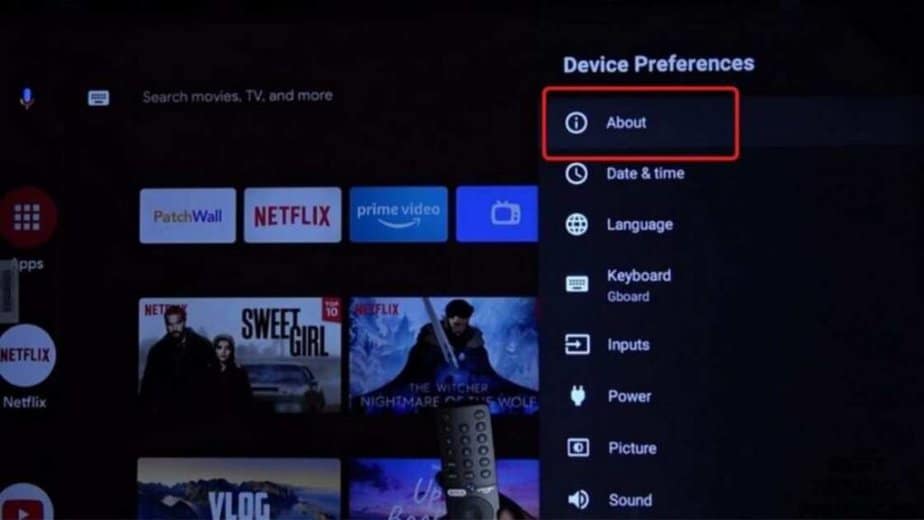
To update the firmware of your Xiaomi TV,
- Press the Home button on the Xiaomi TV remote and then click on Settings
- Scroll down and then tap on Support
- Select the first option labeled Software Update
- Search for an available update and then click on the download and install button to update the firmware
- The TV will restart and it will now run the latest firmware with the necessary patches and bug fixes installed.
Fix #5 — Reset the Xiaomi TV
Another quick fix that can resolve most of the issues on a Xiaomi TV is to reset the TV to its factory settings or stock configuration.
Resetting a Xiaomi TV will help fix any software related issues and provide the TV with a fresh start.
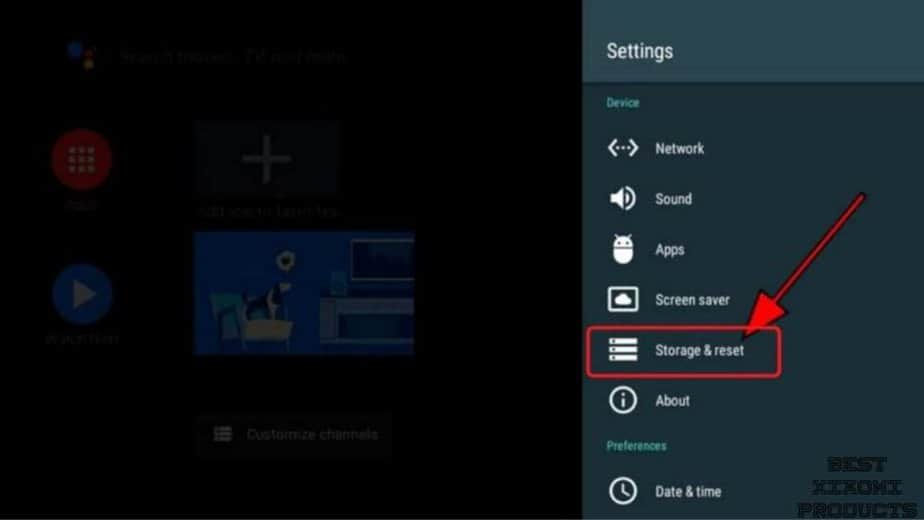
To hard reset your Xiaomi TV to fix sound issues:
- Press the Home button on the Xiaomi TV remote and then click on Settings
- Scroll down and then tap on Support
- Then click on Reset
- Once you enter the Xiaomi TV Reset screen, click on Yes or Enter on the Remote to confirm the selection
If you have created a PIN for your TV and do not remember what it is, you will not be able to reset the Xiaomi TV and you will have to get in touch with the Xiaomi support team via the chat method and get a resolution.
Visit an Authorized Service Center

Finally, if the sound issue on your Xiaomi TV is not caused by any software problem or bug, it’s most likely a hardware issue and unless you’re a certified technician, it’s best to take the TV to Xiaomi’s authorized service center and have the specialist take care of it.
Most of the time, with age, capacitors, IC chips and even sound cards can fail. This will result in either bad sounding audio or no audio at all. The only fix here is to replace the component and hopefully that will rectify the problem.
What causes sound issues on a Xiaomi TV?
Sound issues on a Xiaomi TV can be caused by a number of factors. Some of the most common causes of sound problems on a Xiaomi TV are:
- Hardware issues: If the TV's internal speaker or audio output components are faulty, the sound quality may be affected. This can result in distorted or low-quality audio.
- Software issues: If the TV's firmware is outdated or corrupted, it can cause sound issues. In some cases, software conflicts or bugs can also result in audio problems.
- External factors: Sound issues can also be caused by external factors such as interference from other devices, improper cabling, or incorrect audio settings.
- User error: Sometimes, sound issues on a Xiaomi TV can be caused by user error. For example, if the TV's volume is turned down or muted, or if the wrong audio input source is selected, it can result in sound problems.
- Network issues: In some cases, sound issues on a Xiaomi TV can be caused by network connectivity problems. If the TV is streaming audio content from an online source, network issues can cause audio dropouts or buffering problems.
How do I reset the audio settings on my Xiaomi TV?
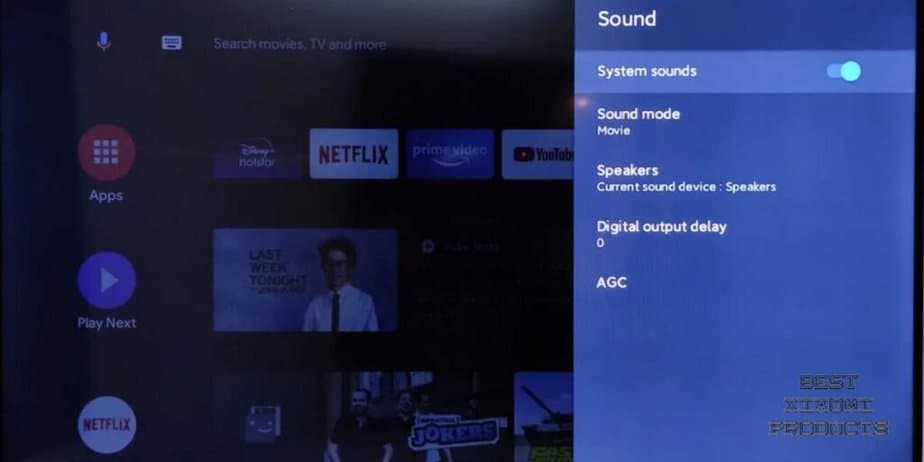
If you want to reset the audio settings on your Xiaomi TV, you can follow these steps:
- On your Xiaomi TV remote, press the "Menu" button.
- Select "Settings" from the menu and press "OK".
- Choose "Sound" and press "OK".
- Scroll down to the "Speakers" option and press "OK".
- Select "Reset to Default" and press "OK".
- A prompt will appear, asking you to confirm the reset. Select "OK".
Your TV will now reset to the default audio settings. You can then adjust the settings to your preference. Keep in mind that resetting the audio settings will also reset any equalizer or sound mode settings you may have configured.
How do I update the audio drivers on my Xiaomi TV?

To update the audio drivers on your Xiaomi TV, you need to follow a few simple steps.
- First, make sure that your TV is connected to the internet.
- Then, go to the settings menu by pressing the "Menu" button on your remote control.
- From there, select "Settings," then "Device Preferences," and finally "About."
- Look for the "System Update" option and select it. If there is an available update for your TV's audio drivers, it will appear here.
- Select "Download" and wait for the update to complete.
Once it's done, your TV will restart, and the new audio drivers will be installed.
How do I adjust the audio settings on my Xiaomi TV?
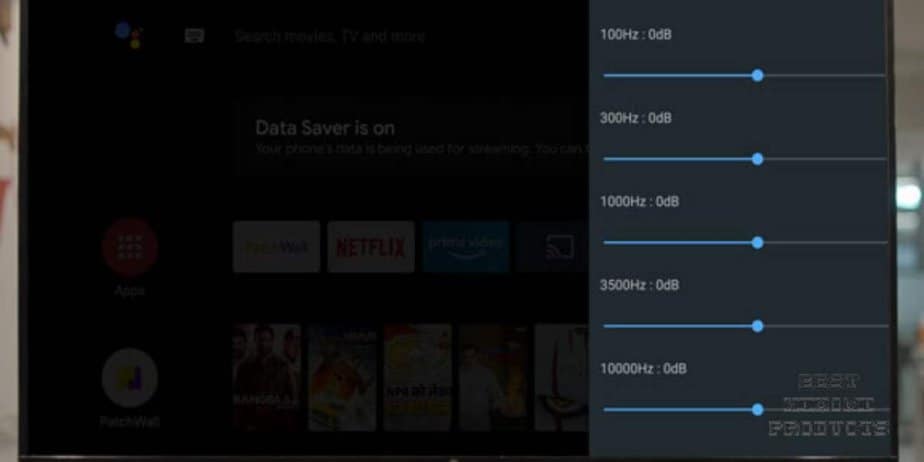
To adjust the audio settings on your Xiaomi TV, you can follow these simple steps.
- First, navigate to the settings menu on your TV by pressing the home button on your remote and selecting the gear icon.
- Then, scroll down to the 'Sound' option and select it. From there, you can adjust various audio settings such as volume, bass, treble, balance, and more.
- You can also choose between different sound modes such as movie, music, and game.
Additionally, if you have external speakers or a soundbar connected to your TV, you can select them as the audio output device and adjust their settings as well.
How do I fix the audio delay on my Xiaomi TV?
Fortunately, there are several ways to fix this issue. One option is to adjust the audio delay settings on your TV. This can be done by navigating to the sound settings and selecting audio delay. You can then adjust the delay until the audio is synchronized with the video.
Another option is to connect external speakers or a soundbar to your TV. This can improve the audio quality and potentially eliminate the delay.
If all else fails, try resetting your TV to its default settings or contacting Xiaomi customer support for further assistance.
Why does the audio keep cutting out on my Xiaomi TV?
There could be several reasons why the audio keeps cutting out on your Xiaomi TV.
- One possible cause could be a loose or damaged cable connection, which can result in intermittent audio signal loss.
- Another potential reason could be an issue with the TV's audio settings or software, which may require troubleshooting or resetting the device.
- Additionally, if you are using external speakers or a soundbar, there may be compatibility issues between the devices that are causing the audio to cut out.
It's best to check these factors first and seek technical support if the issue persists.
Why is there a buzzing sound coming from my Xiaomi TV?
There could be several reasons why your Xiaomi TV is making a buzzing sound.
- One of the most common reasons is a loose connection between the power supply and the internal components of the TV. This can cause the components to vibrate and produce a buzzing sound.
- Another possibility is that the internal speakers are damaged or malfunctioning, causing them to produce a buzzing sound.
- Additionally, electronic interference from other devices or a faulty power source can also cause the TV to make a buzzing sound.
If the buzzing sound persists, it is recommended to consult a professional technician for further diagnosis and repair.
How do I fix the audio that is out of sync with the video on my Xiaomi TV?
If you're experiencing audio that is out of sync with the video on your Xiaomi TV, there are a few things you can try to fix it.
- First, check the settings on your TV and make sure that the audio and video settings are set to the same output format.
- If that doesn't work, try resetting the TV to its factory settings. This can be done through the settings menu.
Another possible solution is to unplug your TV for a few minutes and then plug it back in. This can reset the internal components and may resolve the issue.
My Xiaomi Smart TV X Pro Series has muffled sound. How can I fix it?
Muffled sound on the X Pro can be caused by several factors. Try these steps:
- Adjust Sound Modes: Switch between "Movie" or "Standard" modes to boost clarity.
- Check Equalizer: Adjust bass and treble settings to your preference.
- Disable Audio Enhancements: Turn off "Dolby Atmos" or "AI Audio" if they sound unnatural.
- Reset TV Sound: Navigate to Settings > Sound > Advanced Settings > Reset to Default.
- Software Update: Ensure your TV has the latest software update installed.
If none of these steps work, consider contacting Xiaomi support or checking warranty options.
My Xiaomi TV Max 86 has low dialogue volume compared to sound effects. What can I do?
Low dialogue on the Max 86 can be frustrating. Here are some solutions:
- Enable "Dialogue Enhancement": Navigate to Settings > Sound > Advanced Settings and activate this feature.
- Adjust Center Speaker Level: In Sound Settings, increase the center speaker volume relative to others.
- Use External Speakers: Connect a soundbar or home theater system for dedicated dialogue clarity.
- Check Content Source: Some streaming services or media files have imbalanced audio. Try different content.
- Factory Reset: As a last resort, perform a factory reset in Settings > System > Reset.
Remember, warranty options are available if the issue persists.
My Xiaomi Smart TV X Series 2023 Edition has no sound at all. How do I troubleshoot?
Complete silence from your X Series TV requires thorough investigation:
- Verify Connections: Ensure all cables are securely plugged into the TV and source devices.
- Restart TV and Source: Power cycle both the TV and connected devices like streaming boxes.
- Change Audio Output: Check Settings > Sound and switch between TV speakers and external options.
- Software Update: Update your TV's software to the latest version in Settings > System > Update.
- Factory Reset: If everything else fails, perform a factory reset to address potential software glitches.
If the issue remains, contact Xiaomi support for further assistance.
Takeaway
Sound issues on a Xiaomi TV can be a frustrating experience for users. However, there are several ways to fix these problems and restore optimal audio quality.
By following the steps outlined in this article, users can troubleshoot sound issues on their Xiaomi TV and enjoy an immersive viewing experience.
From adjusting audio settings to resetting the TV, these simple solutions can help users resolve common sound problems and improve the overall performance of their Xiaomi TV.
By taking the time to address sound issues on their TV, users can enhance their viewing experience and enjoy their favorite shows and movies with crystal-clear sound.
Recommended Read:
