
My Honest Xiaomi Standing Fan Review - Is It Worth It?
Share
Want to beat the summer heat? Check out our Xiaomi Standing Fan review. (It is the best standing fan.)
When I first moved out of my parent's house, I couldn't afford an Air conditioning unit. So, I had no choice but to get a fan. However, Interestingly I happen to get a standing fan instead of a ceiling unit. And although I've had ACs since then, I still believe that nothing can come close to a standing fan in terms of cooling.
It's insanely effective, and an absolute must in the summer when you really do need sufficient cooling. It just so happens Xiaomi recently released a brilliant standing fan with a bunch of features. Check out our Xiaomi Standing Fan Review for all the details.
After having reviewed the Xiaomi standing fan based on various factors like design, performance, features, and functions; my team and I concluded that:
It is one of the best in its price segment. Not only does it have a lightweight and portable design but it also happens to be completely cordless, making it one of the most convenient fans on the market. It also comes with 4-speed levels and angle controls that go from 90 to 120 degrees.
Related: My Xiaomi Mosquito Repellent Review!
Xiaomi Standing Fan Review
Inside the Box

The Xiaomi Standing fan comes in a brown box, and you will have to assemble it after unpacking. The box is fairly compact and the assembly process is simple. It will take a couple of minutes for you to assemble and set up the fan.
Apart from the components that make the fan, you also get a manual in English for you to assemble the fan. It is an easy setup process, so you don’t even need to use the manual, but it is nice to have.
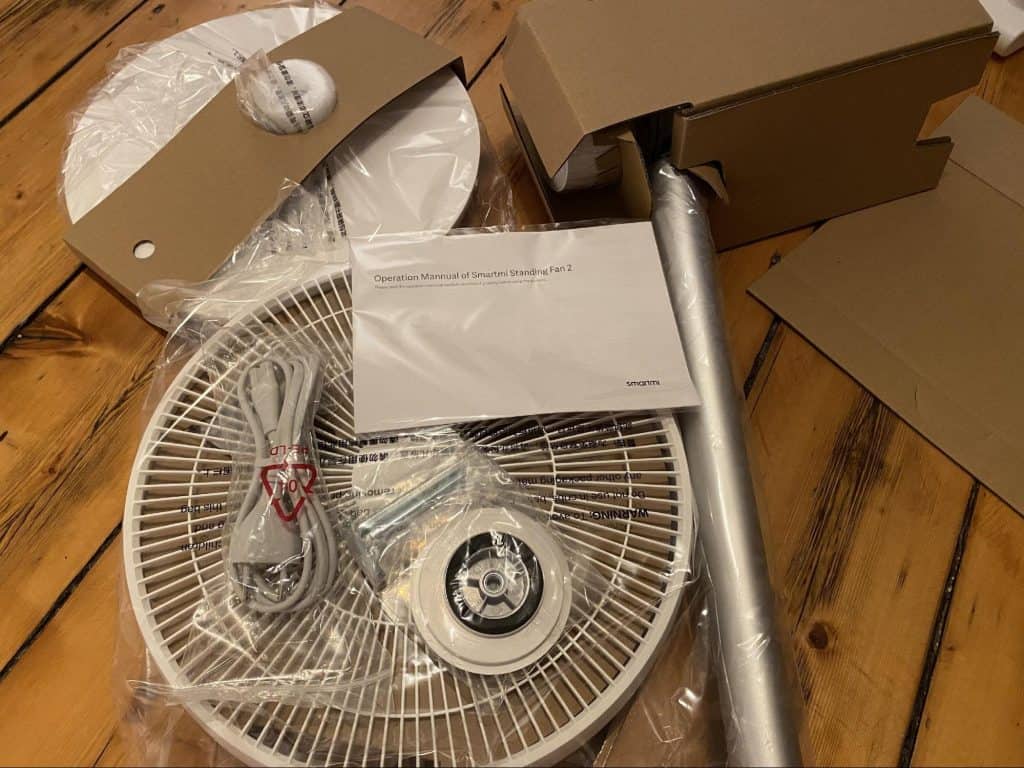
The round stand is where you will have to start the assembly of the fan. The stand also acts as the power supply for the fan. You have to fix the fan pole to this base stand, and there is only one correct way to mount it. You can fasten the pole to the stand using an Allen key provided in the package.
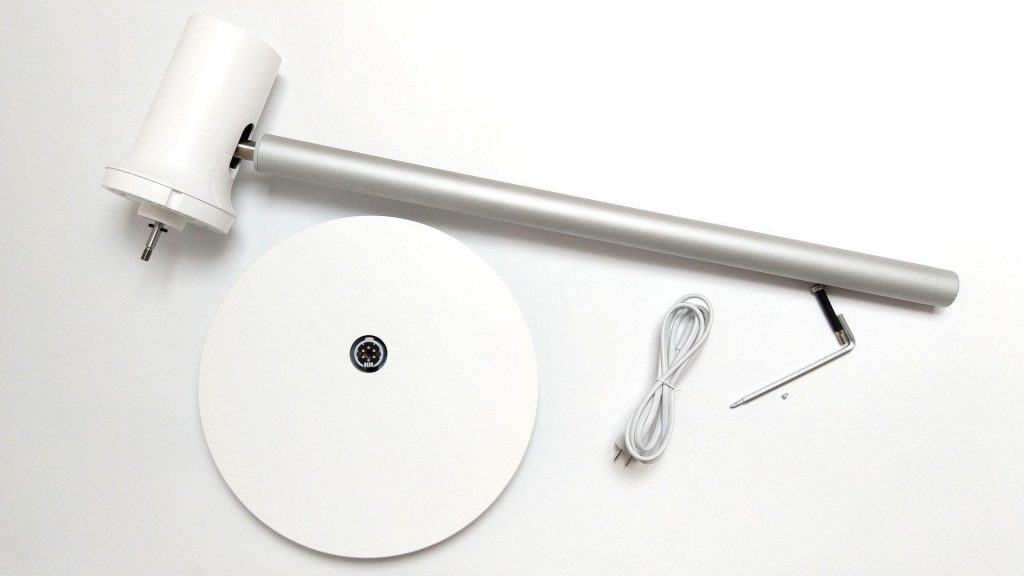

Now, you can mount the protection cage along with the rotor blades onto the motor. The back of the fan protector is placed onto the motor and the nut is fixed. The rotor blades are then attached to this and then the front protective grille is screwed on. You will need a screwdriver during this process which is not included in the fan.
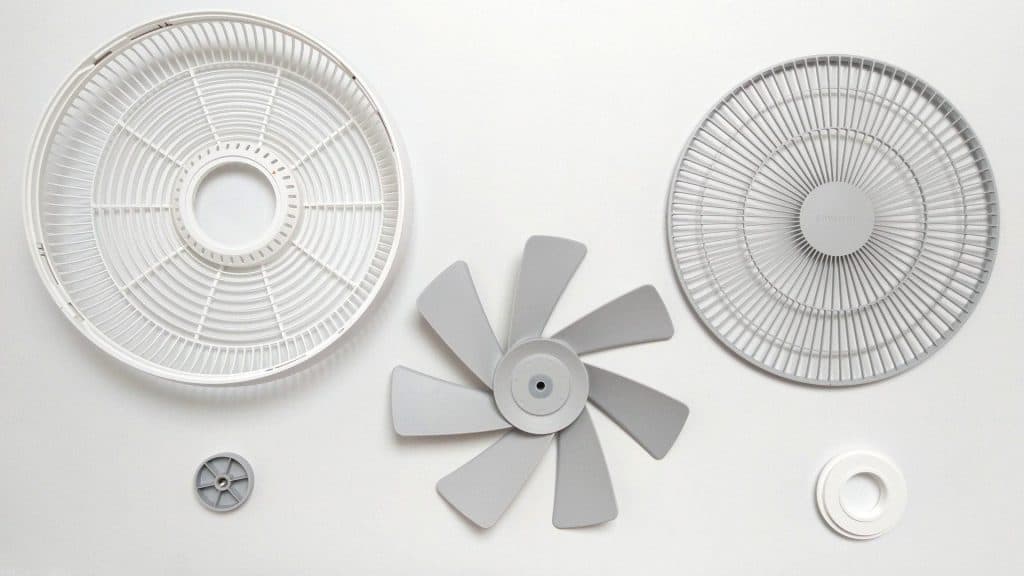

Design and Build Quality

The Xiaomi Standing fan is a simple yet nice-looking fan. It is all white and is minimalistic and fits beautifully in my room. The Xiaomi standing fan is 96 cm in height and this height cannot be adjusted. The design will please everyone alike as it is not striking, it will fit in most homes and will do looking good.

The build quality goes with the price tag, it is not amazing nor poor, it is good for the price. It doesn’t feel very robust either, but it will last as long as it can take a beating.
The one thing that might break is the protection grille if it does tip over by accident. The chance of tipping over is less because of the good, sturdy large base of the stand.
The fan itself is not heavy so you can move it around your home fairly easily. The fan does wobble a little when the function keys are pressed but this is expected. Since this is a smart fan, you can use the app and not worry about it.
As mentioned earlier, you can't adjust the height of the fan, but you can adjust the angle of the fan head to blow wind to towards your direction. The angle is limited to 30 degrees but it will do as that is enough for most use cases. You can make it blow upwards or downwards depending on your needs.

All in all, the fan is minimalistic and clean looking, but well enough for the price, and has enough adjustment capabilities for my needs. It will fit well and keep you cool in your home.
Function and Use

Xiaomi standing fan offer two ways that you can use to control it. You can use the physical controls on the fan itself or use the Mi Home app.
Button Control
- The fan has 2 physical buttons and 5 indicator LEDs. The button on the top of the fan is used to power on the fan (hold for a few seconds). The same button is also used to switch between the fan speeds.
- There is a button placed on the back of the fan, and you can use this to swivel and subsequently the direction of the fan. 4 of the LEDs are for indicating the fan speed, while the last one is for Wi-Fi connection.
App Control
- This is what makes the fan stand out from traditional standing fans. This is a smart fan and so you can use your smartphone to control it. You need the Xiaomi Home App to control your Xiaomi Standing Fan. You can download it on Android or iOS.
- The app gives you greater control over the fan compared to the physical button. You can also control the Xiaomi Standing Fan using Google Assistant. This is an excellent feature and I love it for quick on and off from anywhere in the room.
Smart Functions
Using physical buttons of the fan allows you to adjust only between 4 levels of speed. The app gives you finer control over the speed of the fan, you can adjust 100 levels of speed using the app. The difference in speed levels of the fan is noticeable so this set up to 100 levels of speed is a nice feature. There is a slider in the app for this function. The way the speed correlates is that level 25 on the app is level 1 on the fan. So, every 25-speed levels on the app are one speed level on the fan.


This is probably my favorite feature of the fan, you can choose between 2 fan modes in the app, a standard mode and a nature mode. In the standard model, the fan runs at a constant speed. When you use the nature mode, the fan varies its intensity to make it feel more natural. This when experienced in person is really good, and the algorithm is done well to not have regularity and it does feel like the wind is natural. I almost always have this feature on because it is nice.
The fan also offers swivel control in the app. There is extensive control on this feature too as you can set it to 0°, 30°, 60°, 90°, or 120°. You can adjust the direction more precisely by tapping left or right on the app.
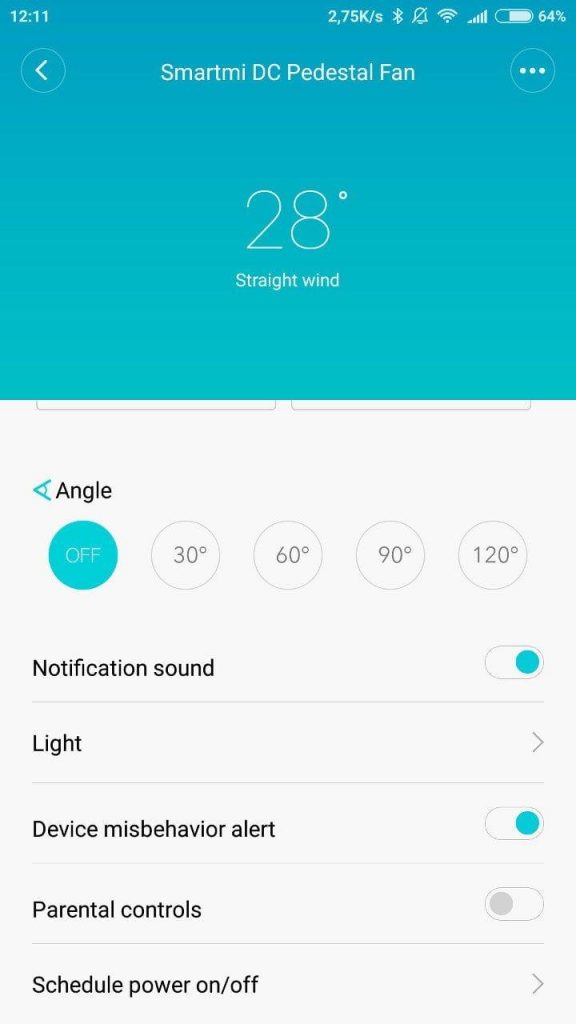

The app also offers a timer, and you can adjust with the slider. You can set it up to 8 hours and the fan will turn off after the period, this is to ensure that the fan isn't always running. It’s a neat little feature.
You can switch off all the LEDs on the fan if they cause any disturbance. There is a parental lock option, which allows the fan to be controlled only by the app. Fan also beeps every time you change a setting, you can turn it off if you find it annoying.
Battery Life
The Xiaomi standing fan uses an efficient DC motor that consumes less than 25 watts of power. This allows it to run long and silently. The efficient motor certainly helps the 2800 mAh battery to run as long as it can in the case of a power cut or if you are away from a plug point. The fan offers up to 20 hours of battery life when running on battery.
The Xiaomi Standing fan should run at a very low volume of 29 dB at 50 or level 2 speed (whispering quietly), this is because of the efficient DC-powered motor. From my experience, it is whispering quiet and I love it because that means no disturbance, when sleeping or when working. Increasing the speed to level 3 or 75 on the app can make you hear the fan clearly.
This is not unpleasant though since the fan can circulate a lot of air at that speed. At 100 or level 4, the Xiaomi Standing fan can be loud enough to be a disturbance. You will almost never need it as the lower speed levels were all I needed for day-to-day use.
Xiaomi Standing Fan Review - Final Thoughts
I was skeptical of the price when buying the fan since you can get a cheap standing fan from a local store near you. But to be honest, this is some of the best cash I have spent.
The Xiaomi Standing fan is a beautiful, clean, and minimalistic fan, and I haven't seen any other standing fan rival its design. It also has the best features and the best build quality of any standing fan I have looked at. And all of this pales in comparison to the control you can have over the fan, and this definitely makes the fan worth it.
Sure no one needs a smart fan, but the quality-of-life improvement and the convenience of using it make it a really good product. As far as I have used it, the fan worked flawlessly and I would recommend it to anyone looking for a fan. I would tell everyone to consider it over some cheap of the shelf fan at a store.
And the battery is a cherry on the top, if you are in a region with frequent power cuts or if you keep moving your fan around. The Xiaomi Standing fan is a great product and I recommend it without any hesitation. Check out our Xiaomi Standing Fan Review for all the details.
Pros
- Runs on batteries and on AC power too
- Supports app and voice control
- Temperature and humidity sensors
- Quiet
- Easy to assemble
Cons
- Doesn't support HomeKit
- Limited third-party integrations
- Cannot change temperature reading to Fahrenheit
Xiaomi Standing Fan Review - FAQs
Is the Xiaomi Standing Fan worth it?
Is the Xiaomi fan good?
Is Xiaomi fan noisy?
Which is the latest Xiaomi fan?
What is the best Xiaomi fan?
Is the Xiaomi fan noisy?
Is the Xiaomi fan quiet?
Also Read: